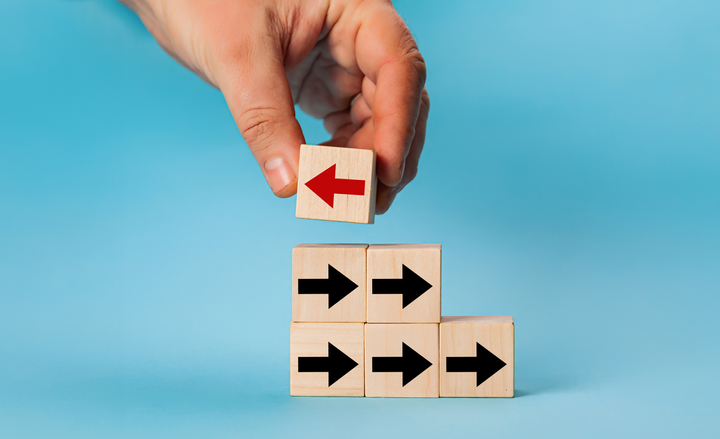We Tested These Barcode Printers So You Don’t Have To

If you have a barcode scanner, you probably need a barcode label printer right? Let us take a look at what's available out there and choose the one that fits your needs.
Before we discuss what's best, we need to address the different types of label printers. Predominantly, the most popular label printers use either thermal paper or A4 paper.
Thermal printers use heat to print identifiable characters onto the thermal paper. There are two different methods: Direct thermal and thermal transfer.
Direct thermal printers use heat-sensitive papers under a thermal printhead to form readable printouts. It's a popular printing solution used across the industry but it also has its downsides. Because the content can easily fade, keeping printouts of thermal paper for a long period is not easy.
Thermal transfer printers apply a coating that contains ink that sticks to the surface of the paper. Besides using thermal transfer for barcodes and label printouts, some machines can also print on clothing labels, plastics, regular papers, and metals. The thermal transfer method can withstand harsher environments compared to the direct thermal printing method.
Direct Thermal Printer Recommendations
1. Zebra ZD410 ~ $550

The Zebra ZD410 is one of Zebra's most popular thermal printers. Its compact size boasts excellent printing capabilities. Ideal for retail, manufacturing, hospitality, and transportation businesses.
2. TSC TTP-244CE – $360

A good value for performance; this printer from TSC can create 4-inch labels at a slightly more budget-friendly.
Thermal Transfer Printer Recommendations
1. Brother PT-9800PCN ~ $550

This Brother PT-9800PCN thermal transfer label printer has high-resolution and high-speed printing capabilities.
2. Bixolon SLP-T400 — $280
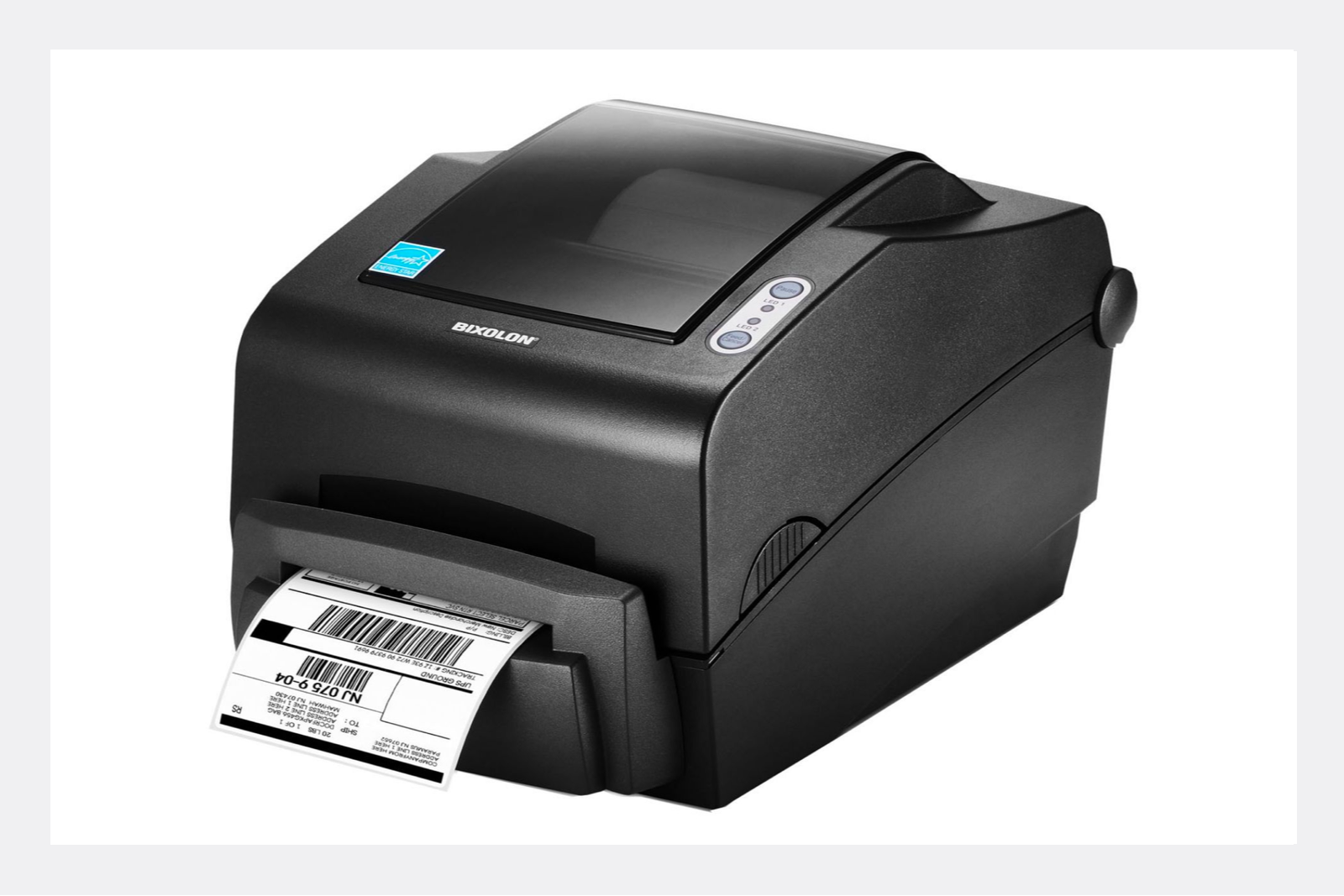
With its small stature, the Bixolon SLP-T400 is ideal if fast printing speed is all you need for barcode printing!
3. Epson LabelWorks LW600P — $200

Epson’s LabelWorks LW600P can be connected both wired and wirelessly which enables swift printing in a slim form factor.
A4 Label Paper and Printer
Other types of printers use A4 label paper and ink. They can be found in nearly any office and there aren't that many restrictions with regard to brand or the type of paper you use. Many companies produce overlapping designs and styles so you can use any brand you like.
Printing barcode labels
In BoxHero’s label printing menu, you will have options to print labels for your items.
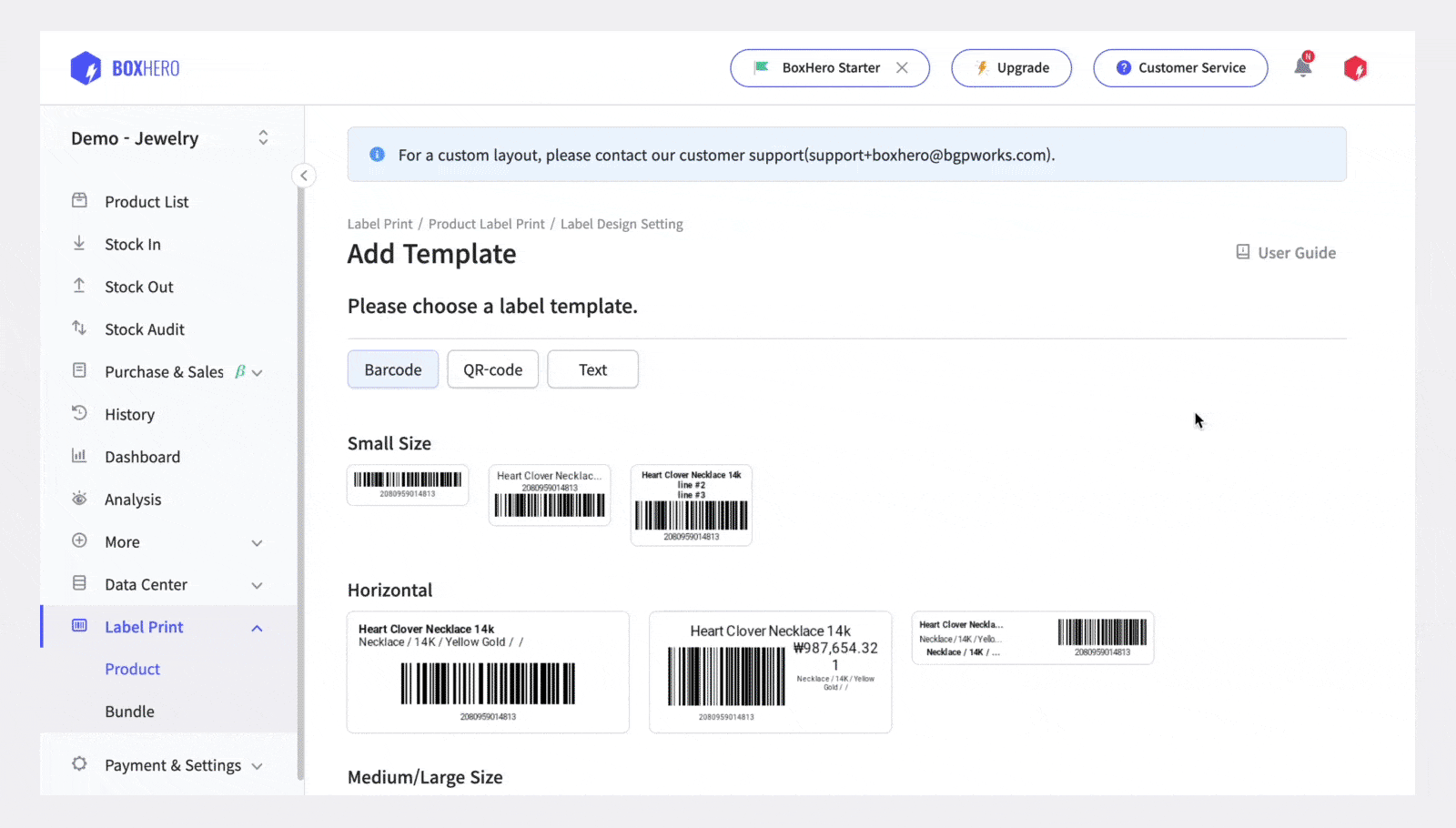
BoxHero not only lets you produce barcode labels but also allows you to customize your barcode labels according to your liking. If you are looking for barcode printing solutions, try BoxHero today and upgrade your inventory management experience!