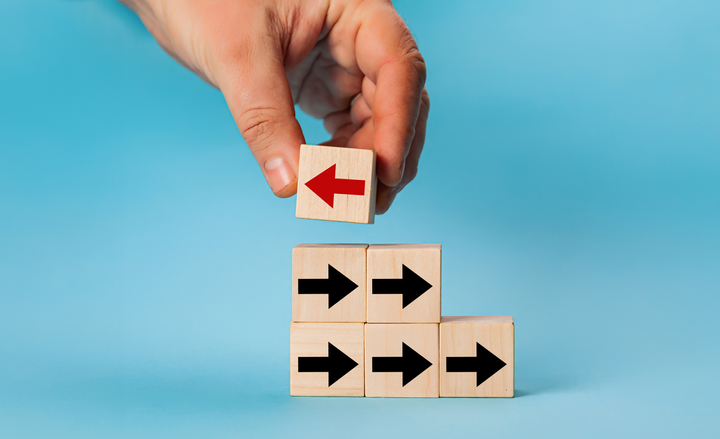Three Practical Ways to Make Use of Location Mode

Have you ever struggled with managing inventory that's stored in multiple locations, distinguishing between new and returned products, or properly tracking items that have been moved from the warehouse to the office? If so, consider implementing a location-based inventory management system to address these concerns mentioned above.
Companies using BoxHero's location mode have reported significant advantages that are not available in the basic mode. What are some examples of how BoxHero's customers are using location mode? In this article, we will introduce several practical ways to make use of location mode and help solve your inventory management challenges.
What is the Location Mode of BoxHero?
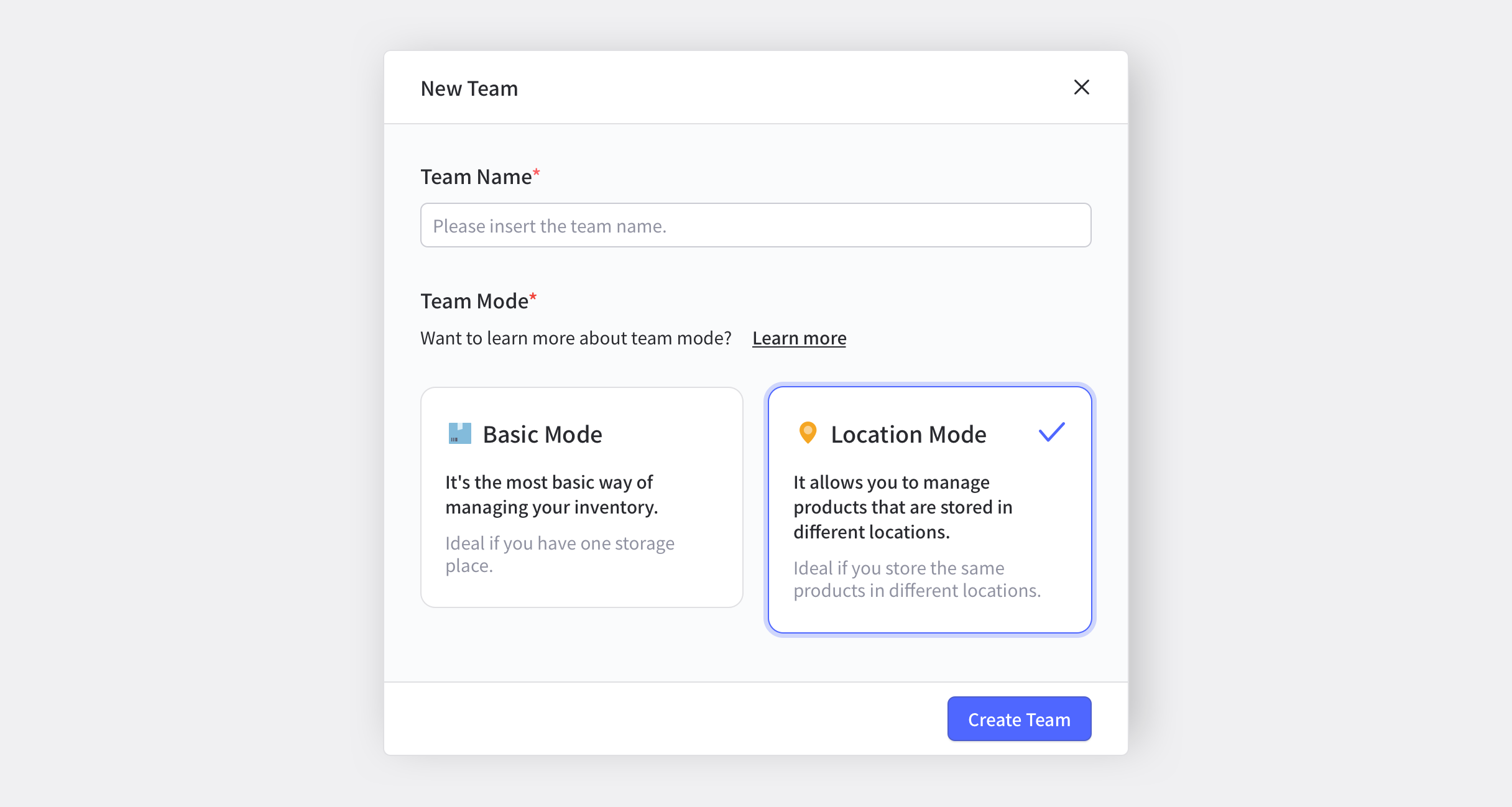
BoxHero offers two types of team modes: the basic mode and the location mode. The basic mode is designed for ease of use by anyone, regardless of their industry. With the basic mode, users can create product attributes, such as product name, brand, color, and size, and manage inventory by those attributes.
The location mode is an extension of the basic mode that includes location tracking. When registering or transferring products, the location must be specified. This feature allows users to quickly locate products by searching and viewing the number of products stored in each location. It's a useful tool for inventory management in diverse locations.
How Companies Use the Location Mode of BoxHero
Use Case 1: Company A with Logistics Warehouses in Different Regions
Even well-managed businesses may face stock issues such as stockouts and overstocks caused by inaccurate demand forecasting or rapid market changes. These inventory problems can significantly impact sales growth by slowing it down and causing storage costs and product value depreciation.
To prevent these issues, Company A uses BoxHero's location mode to manage its inventory across multiple logistics warehouses in Los Angeles and Houston. By managing each warehouse's inventory separately, Company A can prevent stockouts in Los Angeles and overstocking in Houston. This strategy can help to avoid operational losses, storage cost increases, and product value decreases caused by stockouts and/or overstocking.
![An infographic showing how to "Move [an excessive] Stock" from Houston warehouse to LA warehouse](https://www.boxhero-app.com/en/blog/content/images/2023/04/02_en-2.png)
Utilizing the location mode can change the situation. By checking stock level by location, Company A can move excess inventory from the Houston warehouse to the Los Angeles warehouse, which is running low on stock, to maintain a balanced inventory flow. The location mode helps large organizations with multiple warehouses prevent stockouts and overstock to maintain appropriate inventory levels.
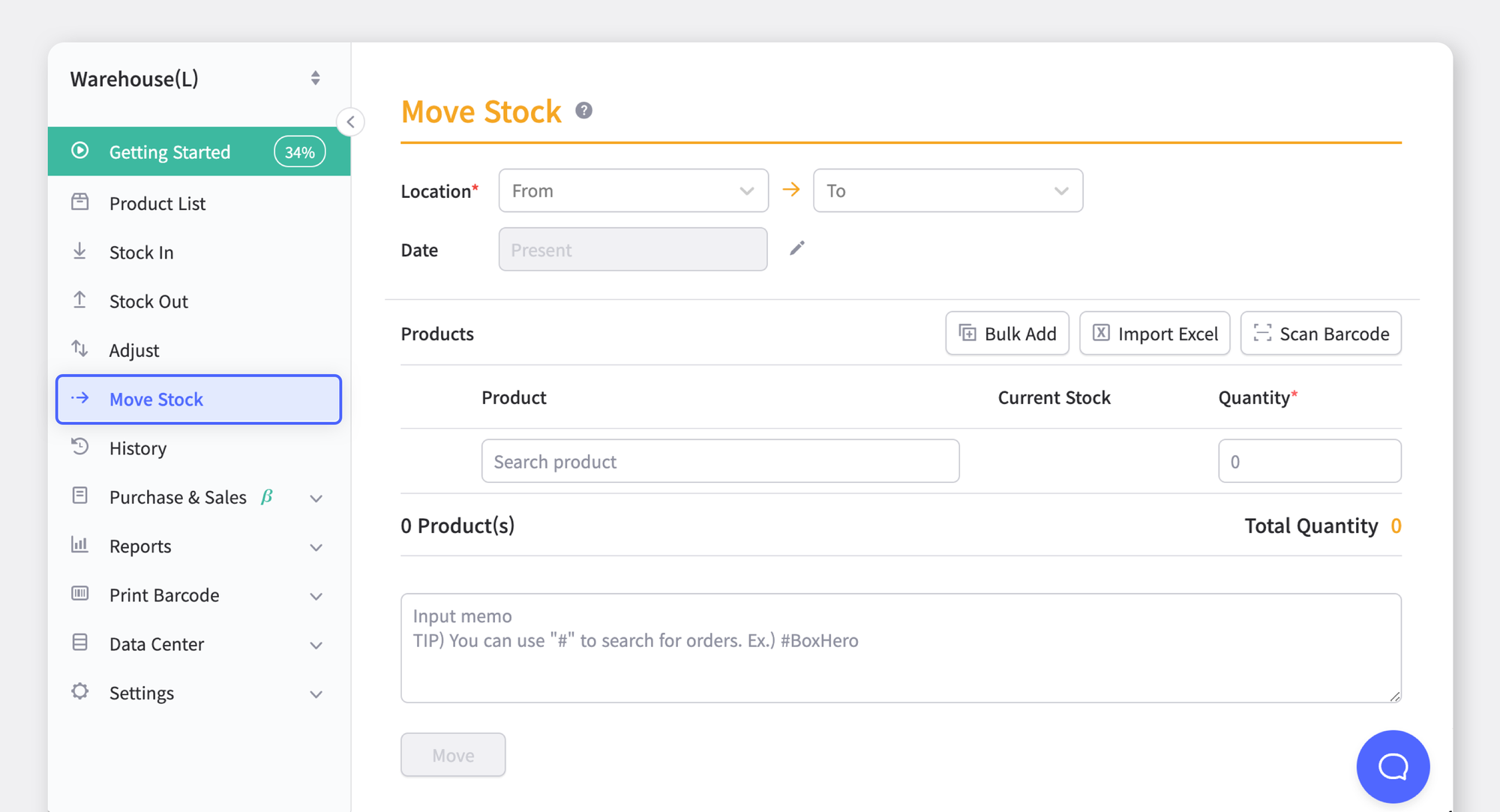
Move Stock feature on the BoxHero app. Search for the product or scan its barcode, enter the quantity, and easily transfer the product from one warehouse to another. If there are many products to be moved, upload an Excel file with the transfer information via the Import Excel function. Use Case 2: Asset Manager who Manages Office Supplies at Company B
At Company B, the asset manager keeps track of office equipment and supplies using BoxHero's Location Mode rather than relying on manual ledgers. Although the company does not have multiple buildings at various locations, there are many teams operating in different spaces: e.g. marketing team, management support team, business planning team, accounting team, etc.
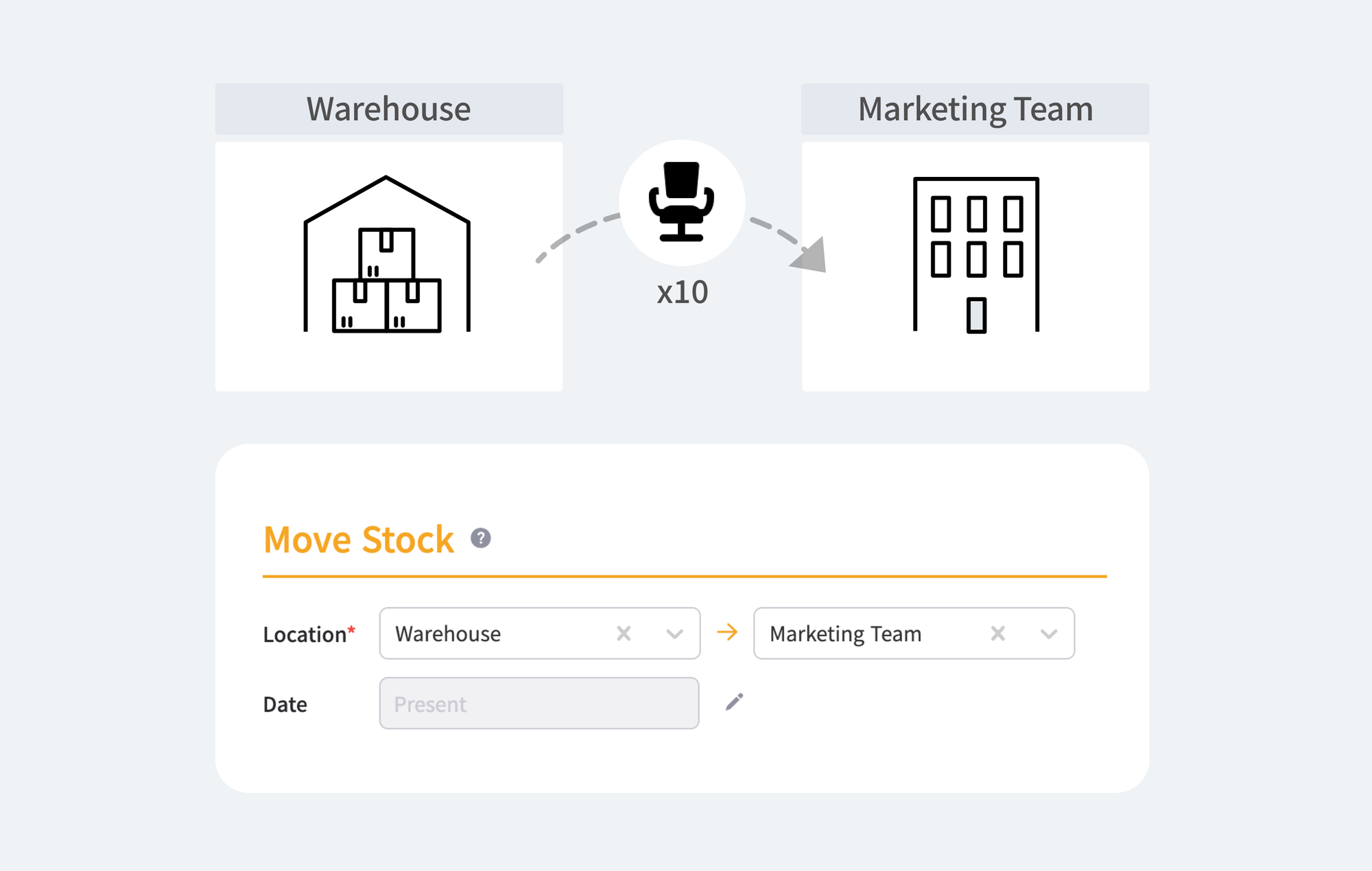
For example, suppose 10 chairs out of the 50 chairs stored in the warehouse are allocated to the marketing team. In such a case, the asset manager can easily relocate the 10 chairs from the warehouse to the marketing team's location using the Move Stock tab in the Location Mode. The asset manager can manage the inventory efficiently by registering product attributes like purchase date, brand, and price, and generating barcodes to affix to physical assets without creating individual identification tags. With the efficient asset management system in place, onboarding a new asset manager would be straightforward, as they can quickly identify the product's location, ensuring hassle-free inventory management.
Company B defines purchasing and storing new items in the warehouse as Stock In, moving them from the warehouse to each team's office as Move Stock , and defective items or losses as Stock Out . This approach helps manage inventory not only for internal asset management but also for consumer goods companies that manage stores, offices, and warehouses. In such cases, companies can also use the Location Mode, using the Move Stock function when placing warehouse products in stores, and the Stock Out function when customers purchase the products.
Use Case 3: Company C Managing Returns and Defectives Products
Managing an online store that sells merchandise means that you will undoubtedly encounter instances of refunds and returns. Customers might cancel their purchases due to a change of mind or request a refund because of product-related issues. When Company C receives a refund request, it inspects the returned product for any defects. When the product passes the inspection, the company sells the product again as a refurbished item.
However, processing returned products in this way may pose challenges to inventory management. The displayed inventory level on the system may not reflect the actual count of products available for shipping. This is primarily because products being inspected are temporarily unsellable during the inspection.
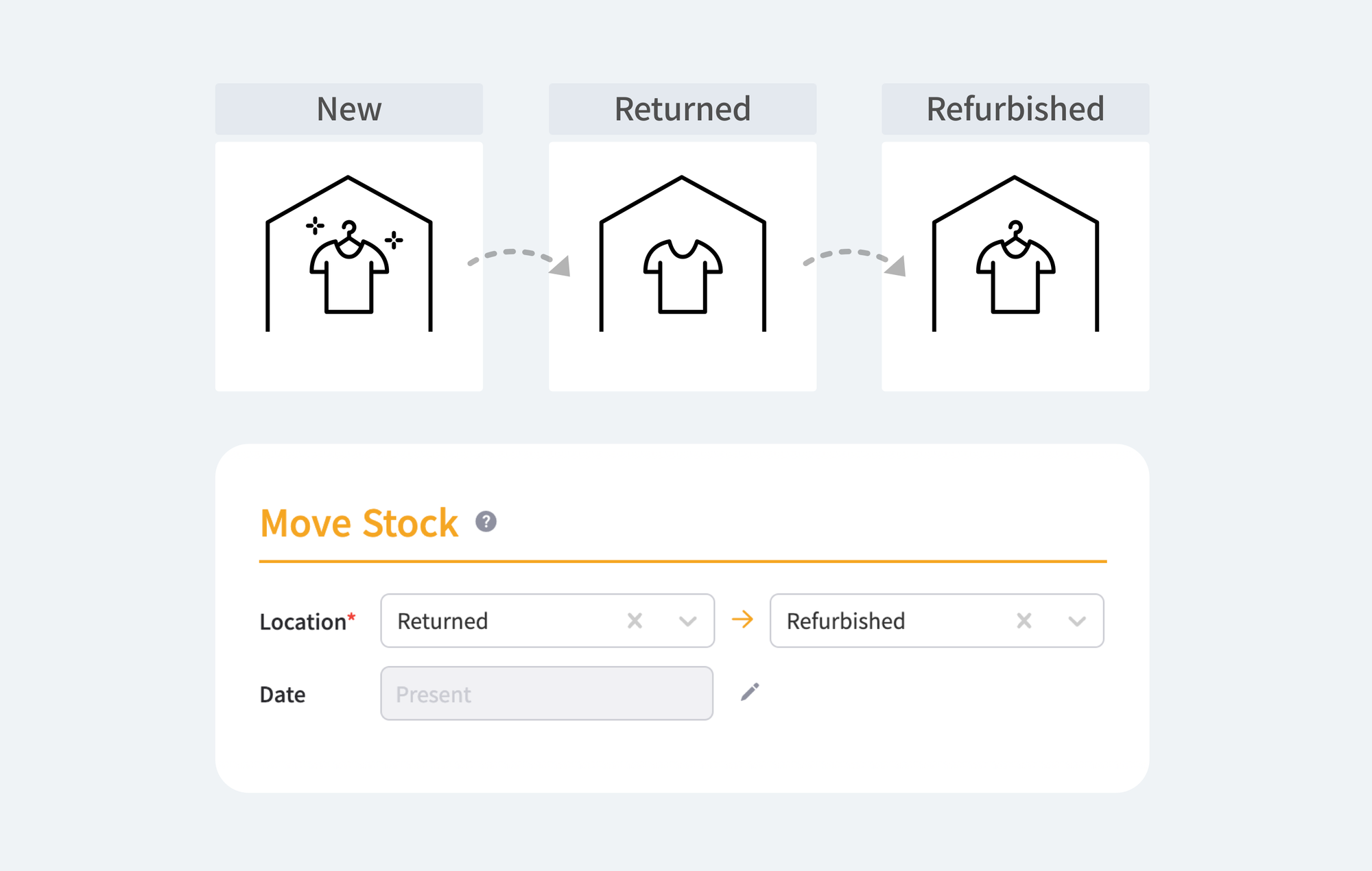
Company C utilizes BoxHero's Location Mode to manage returned products and address the mentioned issues. The company creates separate locations for new, returned, refurbished, and defective products. When a return is received, it is processed as a Stock In to the returned location instead of the new product location. Products that pass inspection without issues are moved to the refurbished product location for resale. There is also a location for defective products to store damaged products until they can be processed for disposal.
BoxHero's Location Mode helps you to easily track the real-time inventory level and locations. If you are seeking ways to enhance inventory management efficiency for your business, try BoxHero's Location Mode today. With this mode, you can streamline and optimize inventory flow management.