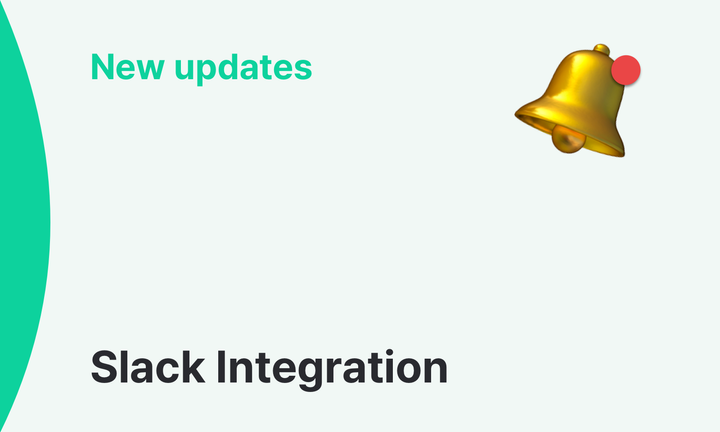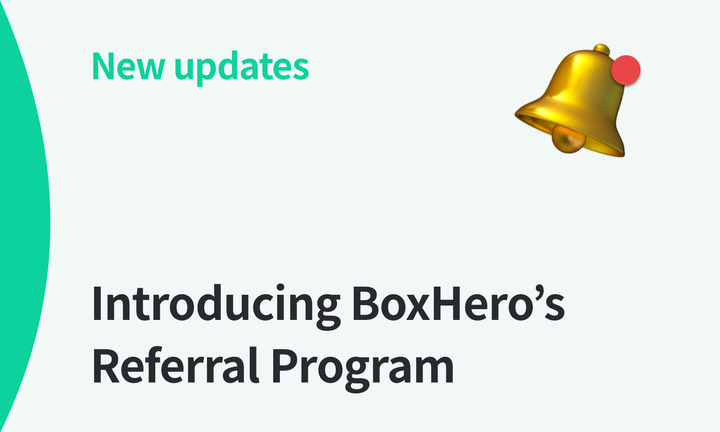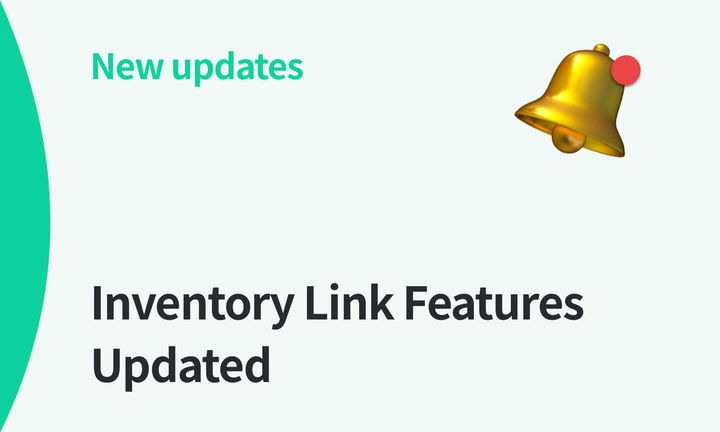Super easy Bulk add function when adding new products
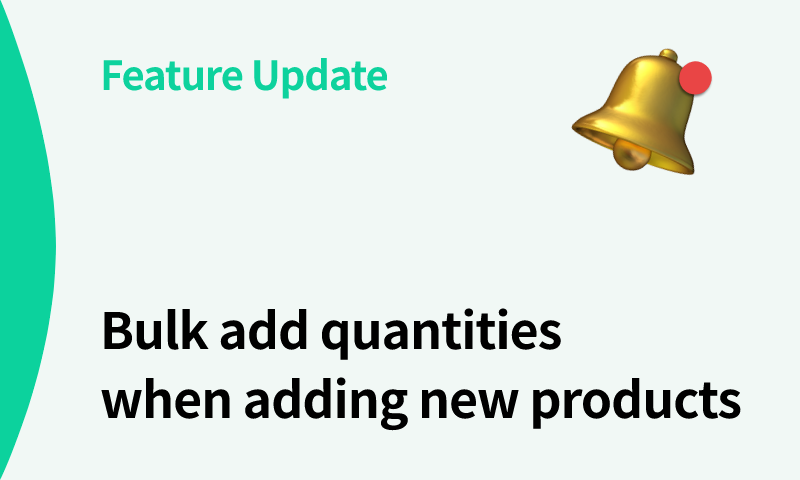
Now, when you have to register new products in bulk, you can add them together with their initial quantities! So, your initial setup can be done within few clicks!
Not only that! You can now bulk add a spreasheet with products that have barcodes together with products that need to generate the barcodes.
How to add products (basic mode)
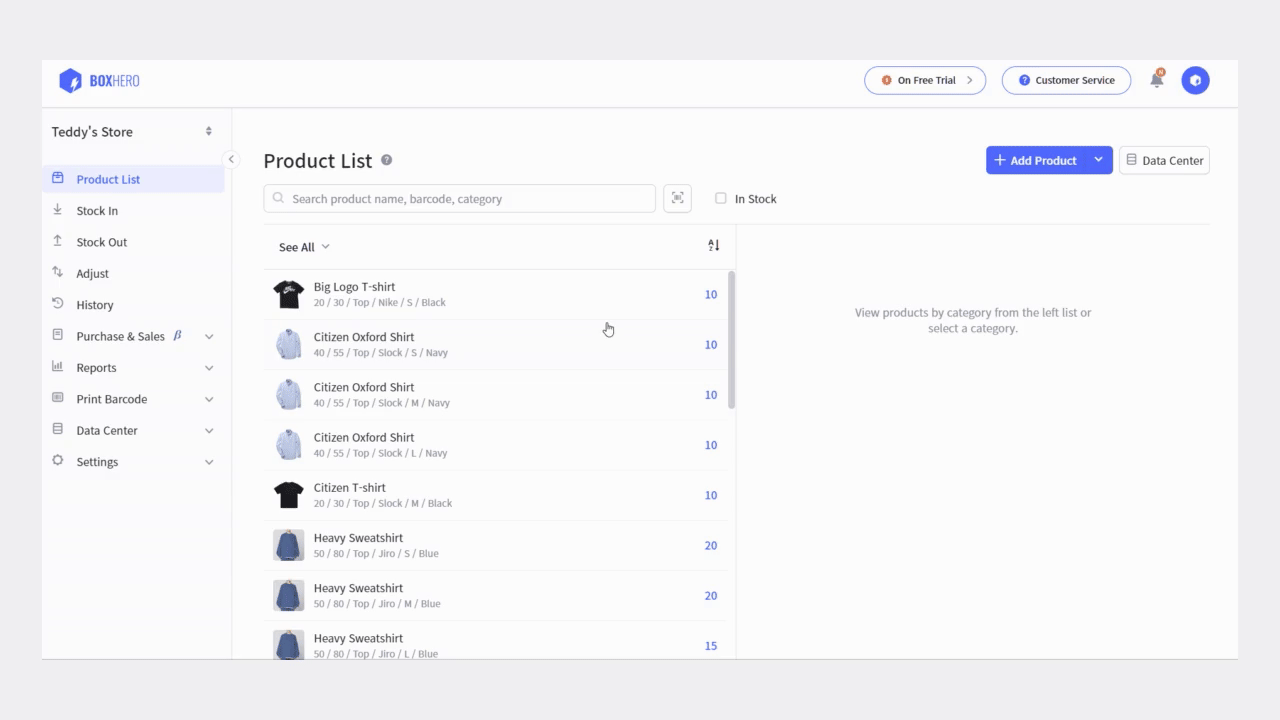
Go to > Data Center > Products and click Impot Excel > Bulk Add.
Upload a spreasheet with the new products with their initial quantity. Of couse, you can just add the products and stock them in if you need to track the stock-in transactions.
If you don't have a spreadsheet format, you can import the excel file first, fill in the information and then add the file.
Match the columns of the spreadsheet with BoxHero's information fields which are basically the properties you give to each of your items.
How to add products (location mode)
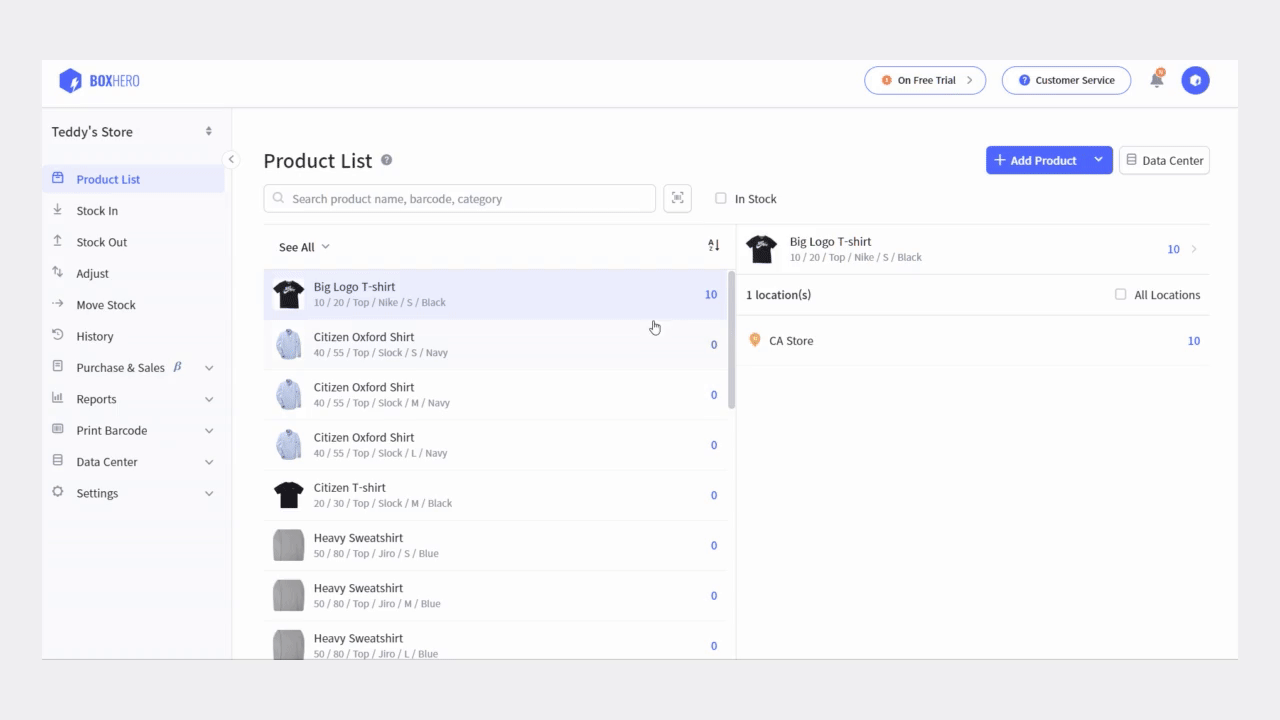
Do the same thig.
Go to > Data Center > Products and click Impot Excel > Bulk Add.
Upload a spreasheet with the new products with their initial quantity. Of couse, you can just add the products and stock them in if you need to track the stock-in transactions.
Match the columns of the spreadsheet with BoxHero's information fields which are basically the properties you give to each of your items. Here, match the quantities of the items for each location.
If you have problems with bulk adding the products, please do not hesitate to contact us. We will set up your products list for you.
🙋 Get help from an BoxHero expert
Or you can contact us anytime via chat or below email.
🔹email : support+boxhero@bgpworks.com