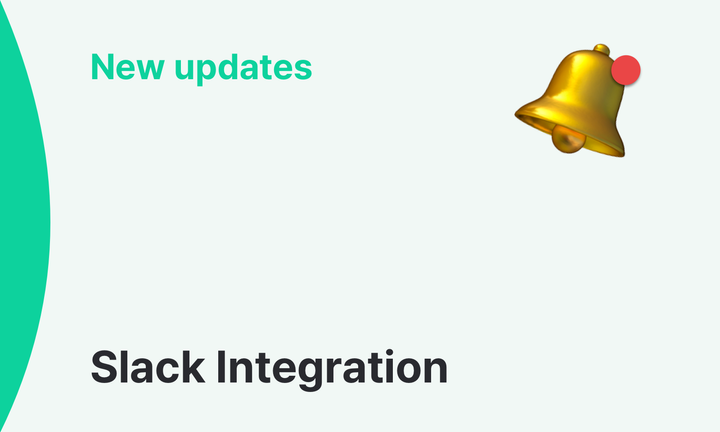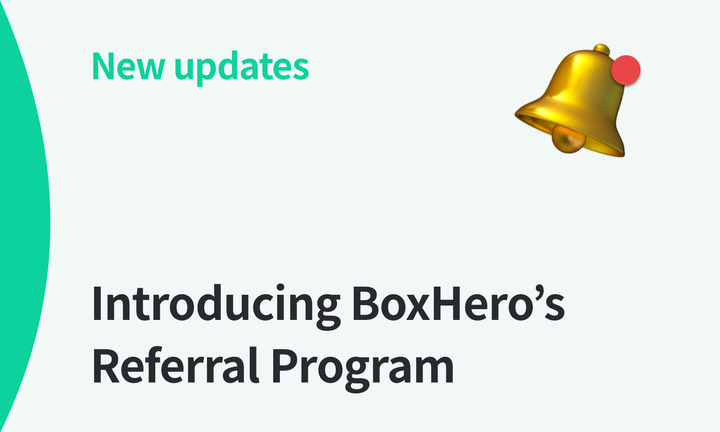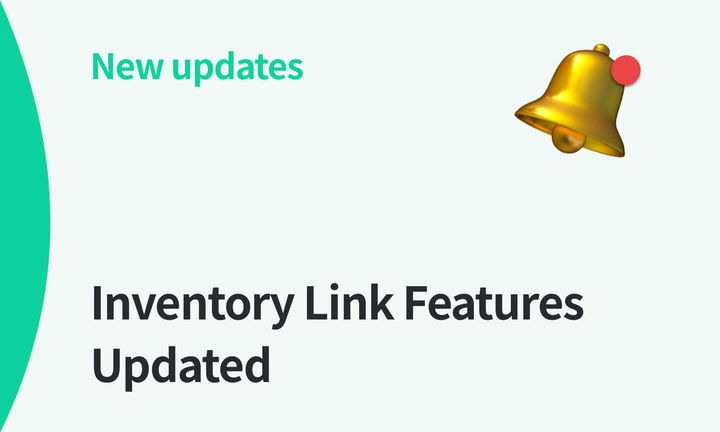Set permissions and invite your teammates!
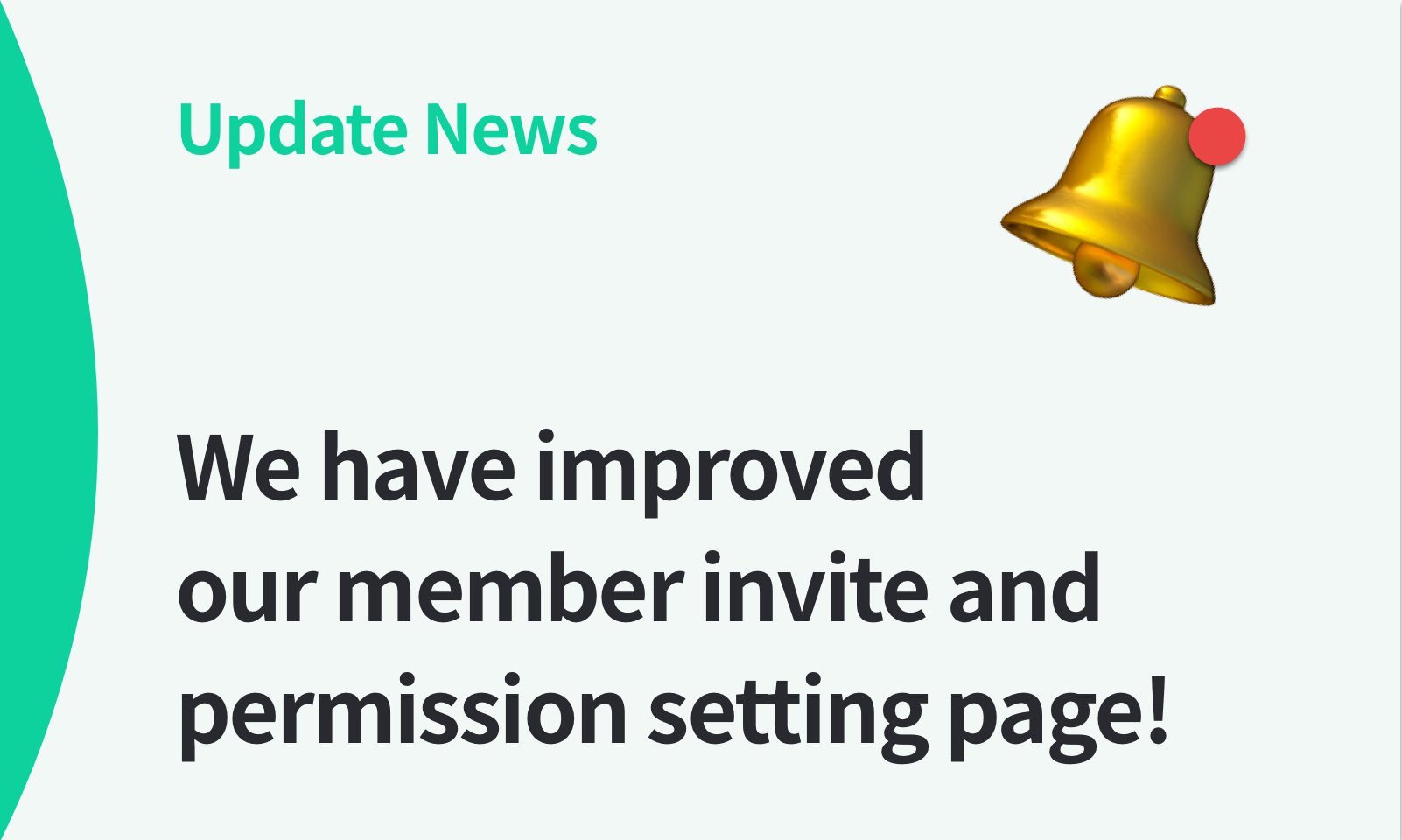
For those who need to manage the inventory with your colleagues, the improvements we have made will be a great news.
Now you can set the permissions and invite your teammates either via link or via email. Every thing at once!
Here is how it works.
Invite
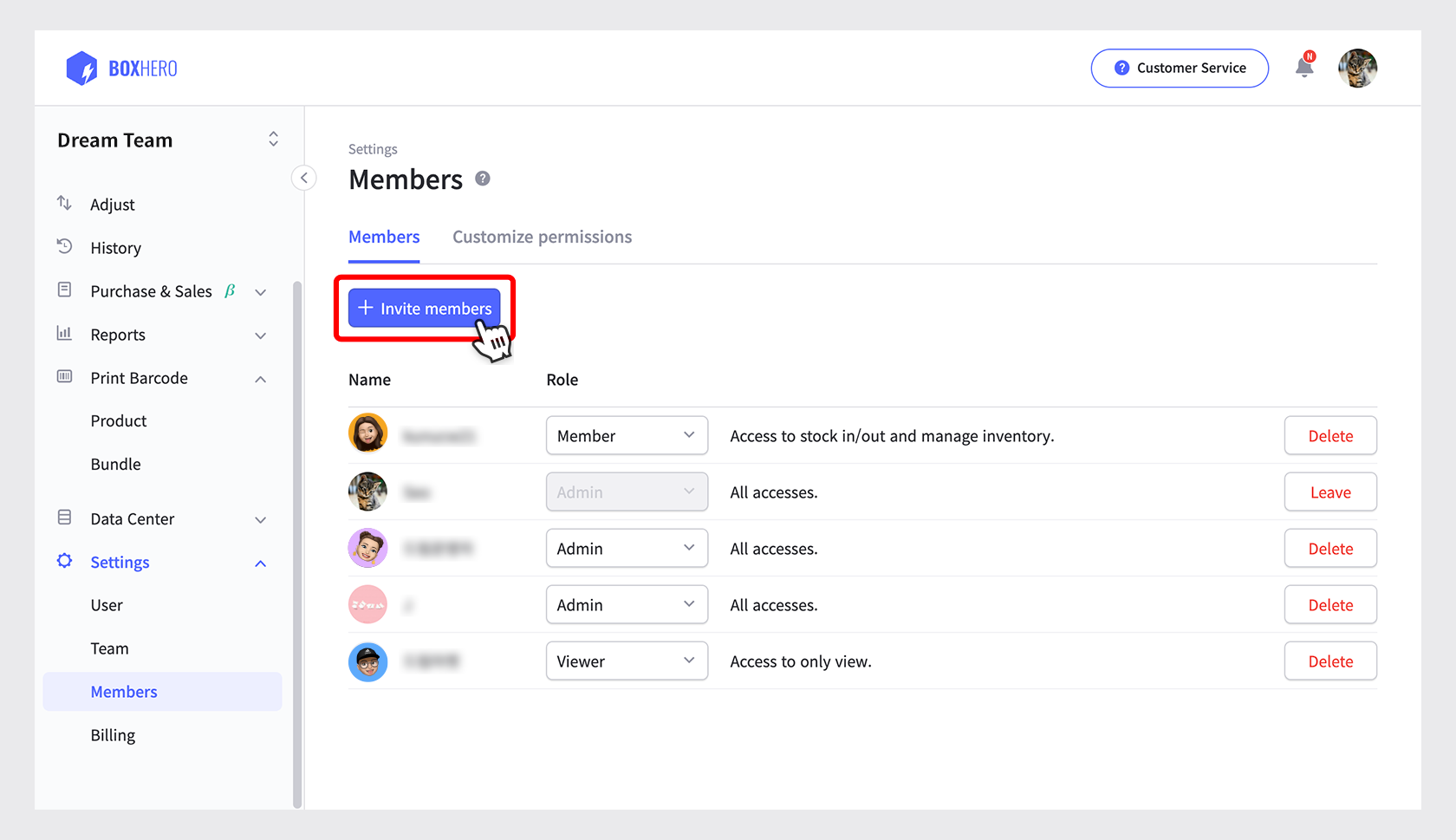
- Go
Settings>Memberspage and click the Invite button.
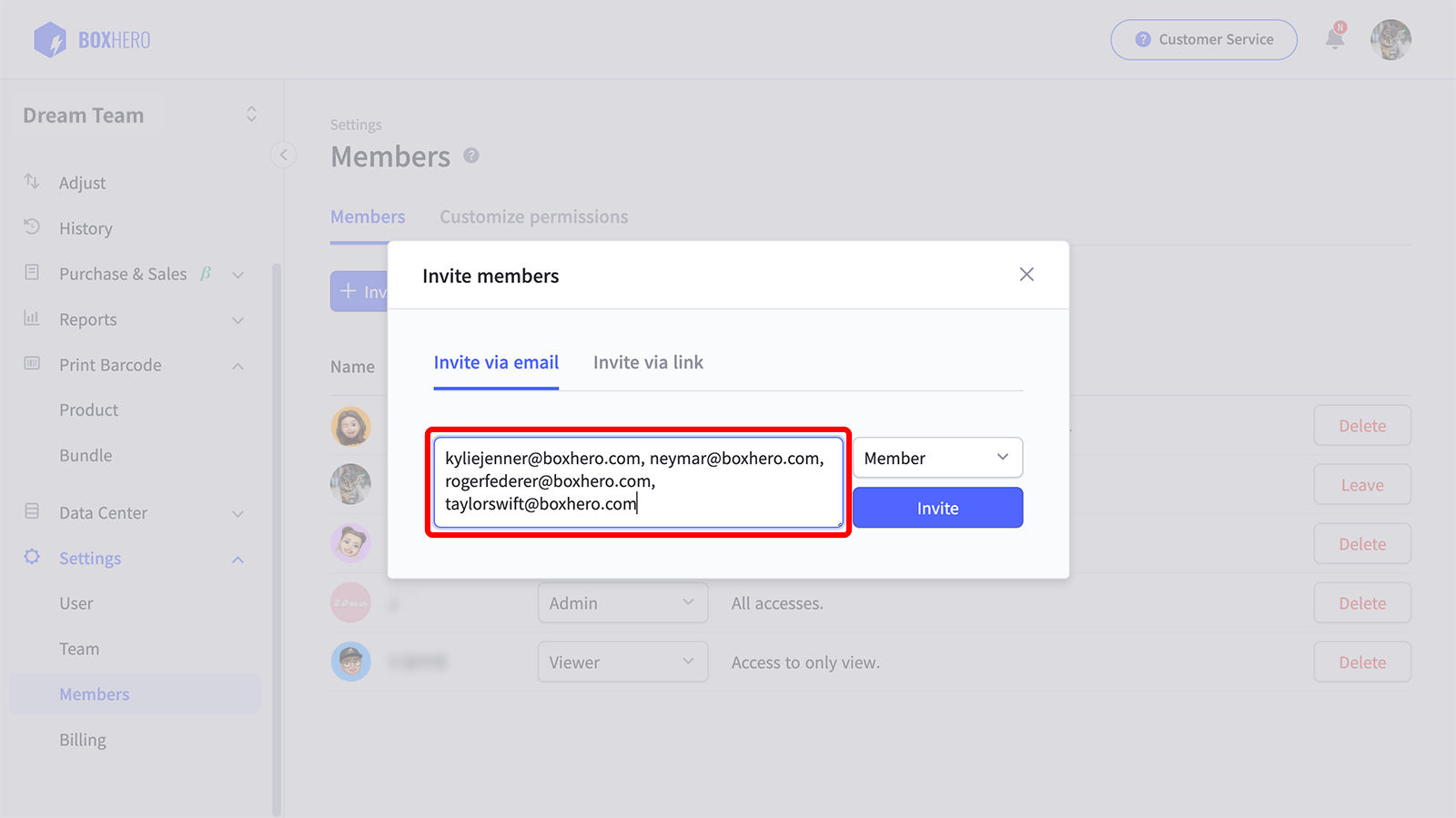
2. Choose how you want to invite your teammates. You can just create a link and share it or send an invitation email.
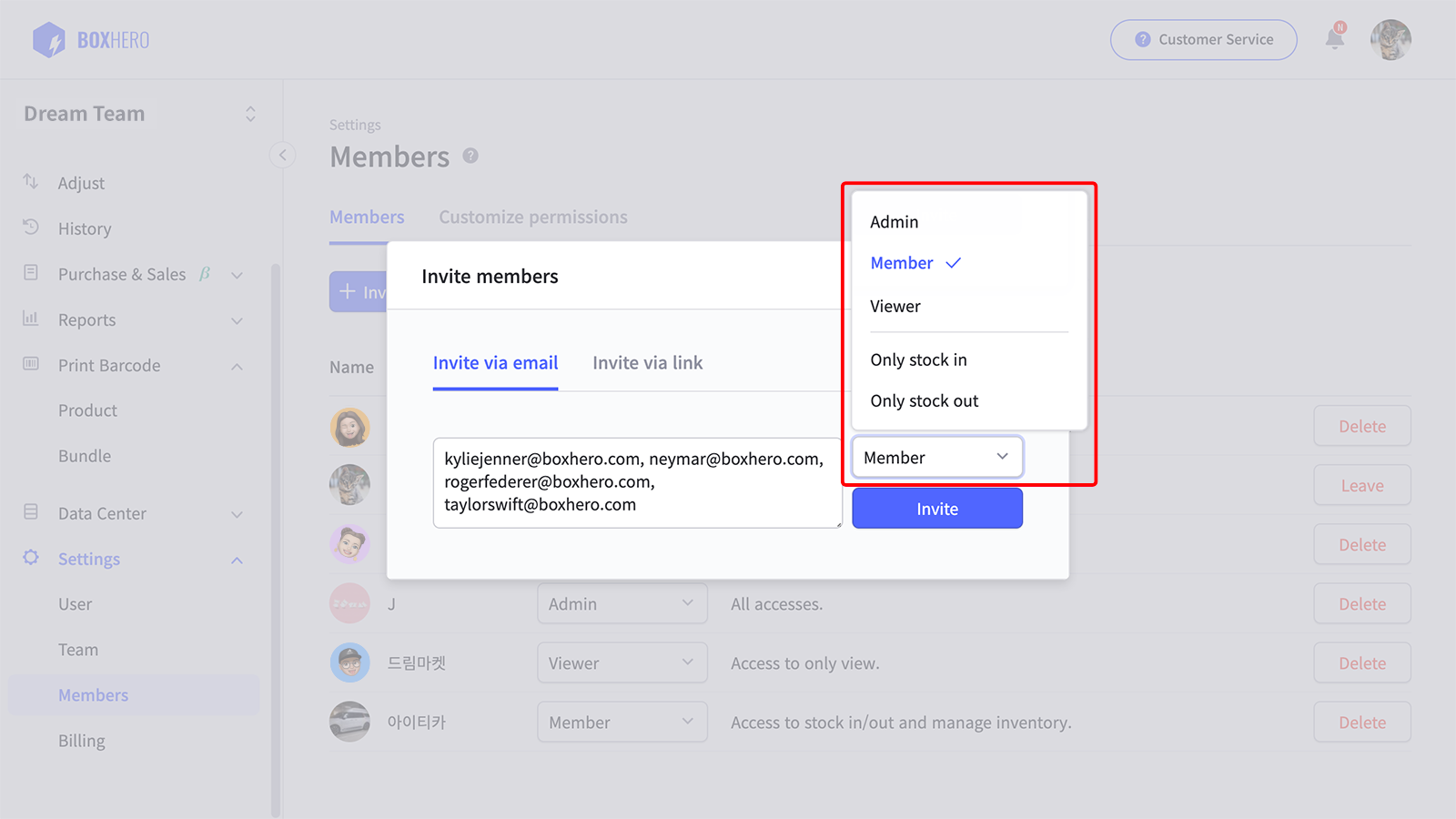
3. Select the permissions you want to give to the teammates.
That’s all! Easy breezy!
In case you need more help, do not hesitate to contact us 😃
🔹email : support+boxhero@bgpworks.com