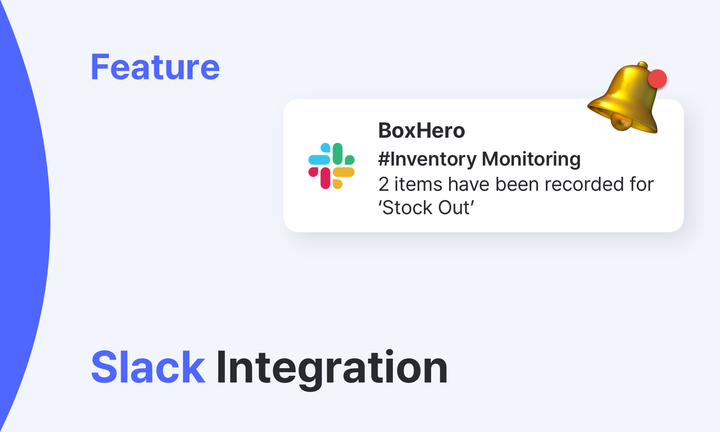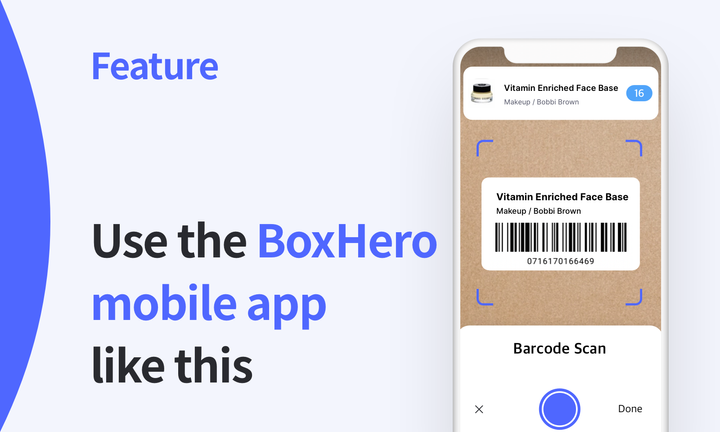Securely Sharing Inventory Information: Introducing Inventory Link Feature

Promoting transparency in the workplace is essential for improving efficiency, and this principle holds true for inventory management as well. By implementing a system that allows for transparent sharing of inventory information between trading partners or departments, you can greatly enhance the efficiency of your inventory management processes. The recently introduced Inventory Link feature in the BoxHero app has been specifically developed to facilitate this transparency. Let us explore the features and usage of this Inventory Link feature, and uncover the crucial role of transparent information sharing in revolutionizing inventory management!
What is the Inventory Link feature?
The Inventory Link feature enables sharing of inventory information from BoxHero with external parties. Until now, the inventory information was accessible only to the registered BoxHero team members. However, the external personnel can now view real-time inventory status with the Inventory Link. Simply copy the Inventory Link URL and share it with whomever you want through email or messenger.
How to Generate an Inventory Link
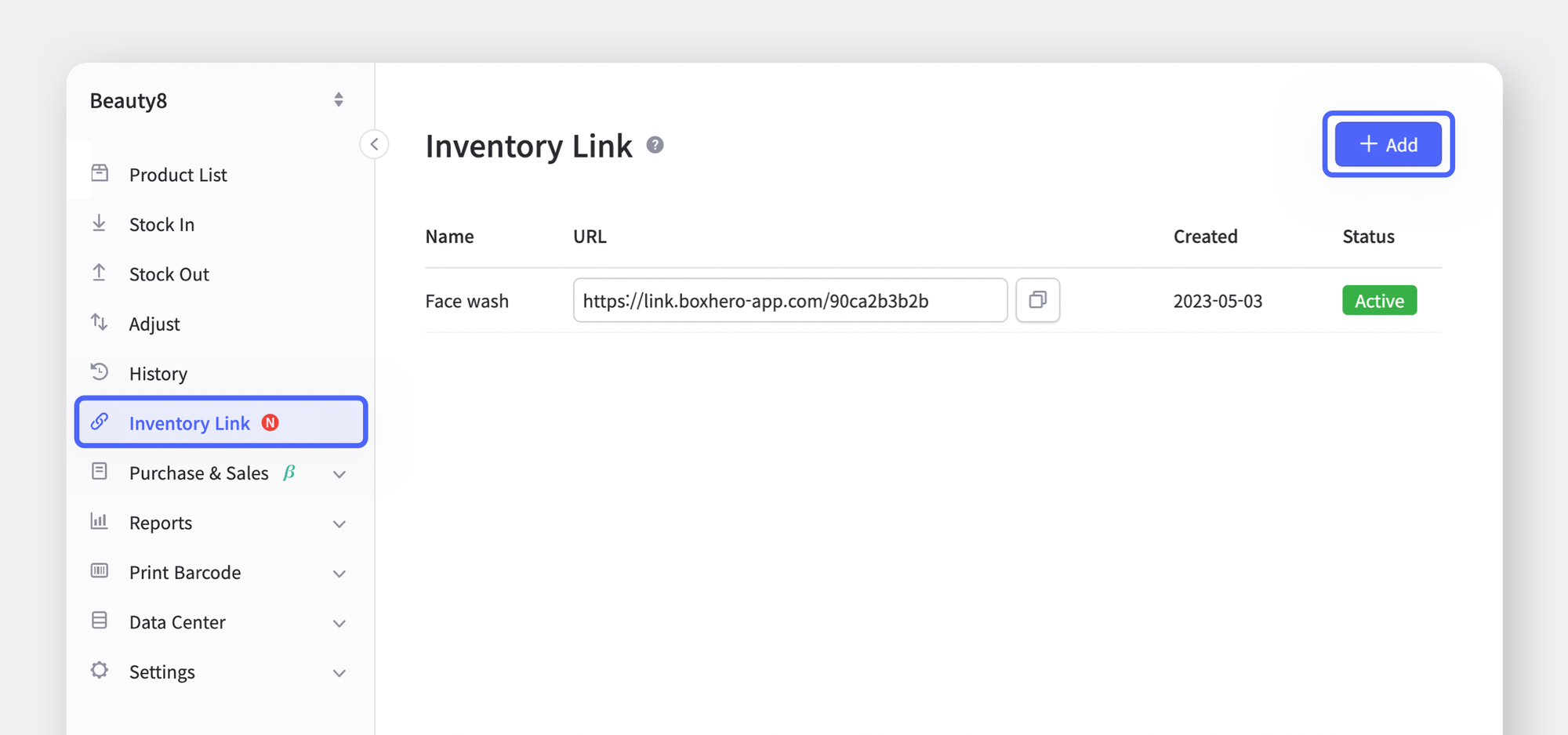
- Click on the
Inventory Linkmenu on the sidebar. - Click the
Addbutton in the top right corner to generate the Inventory Link.
What are the benefits of sharing real-time inventory status with your clients? Let's take the example of Clothing Wholesaler A, a nationwide supplier of clothing to retail stores. Previously, these retail stores often placed orders without knowing the exact inventory quantities available. Consequently, Wholesaler A had to contact them via email or phone to provide inventory updates and make adjustments to order dates or quantities. This process was time-consuming, but there were no alternative methods for sharing inventory information.
However, Wholesaler A's product distribution process has significantly improved by using the Inventory Link feature. Retail stores can now check the real-time inventory status and submit purchase requests accordingly, reducing the need for unnecessary communication to adjust orders. As a result, product supply has become more efficient, leading to stronger trust relationships with retail stores.
How to Safely Share Inventory Information with External Parties
Do you have concerns about transparently sharing sensitive inventory information? Rest assured, BoxHero's Inventory Link feature provides you with control over the level of transparency. You can choose to share inventory information for specific products only or display the availability without disclosing specific quantities. Moreover, you have the flexibility to selectively withhold attributes such as price.
Share Inventory of Specific Products ONLY
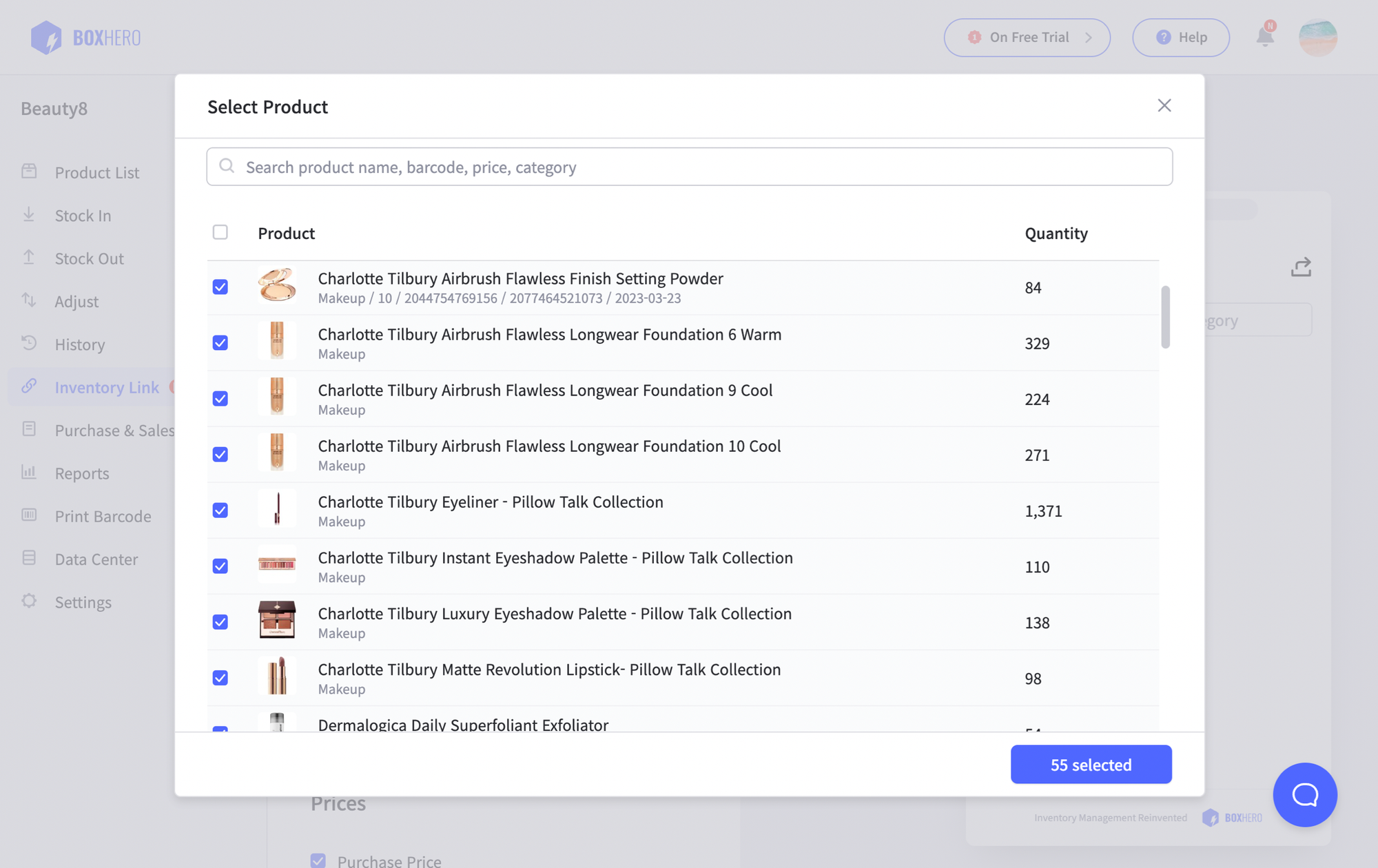
- On the "Add New Link" page, give the list a name and select only the
Products to Share"Products to share" under the "Inventory" menu. - Choose the products you want to share with external parties from the product list.
- Press
Select X Productsto complete the process.
Share Quantity, Price, and Attributes Selectively
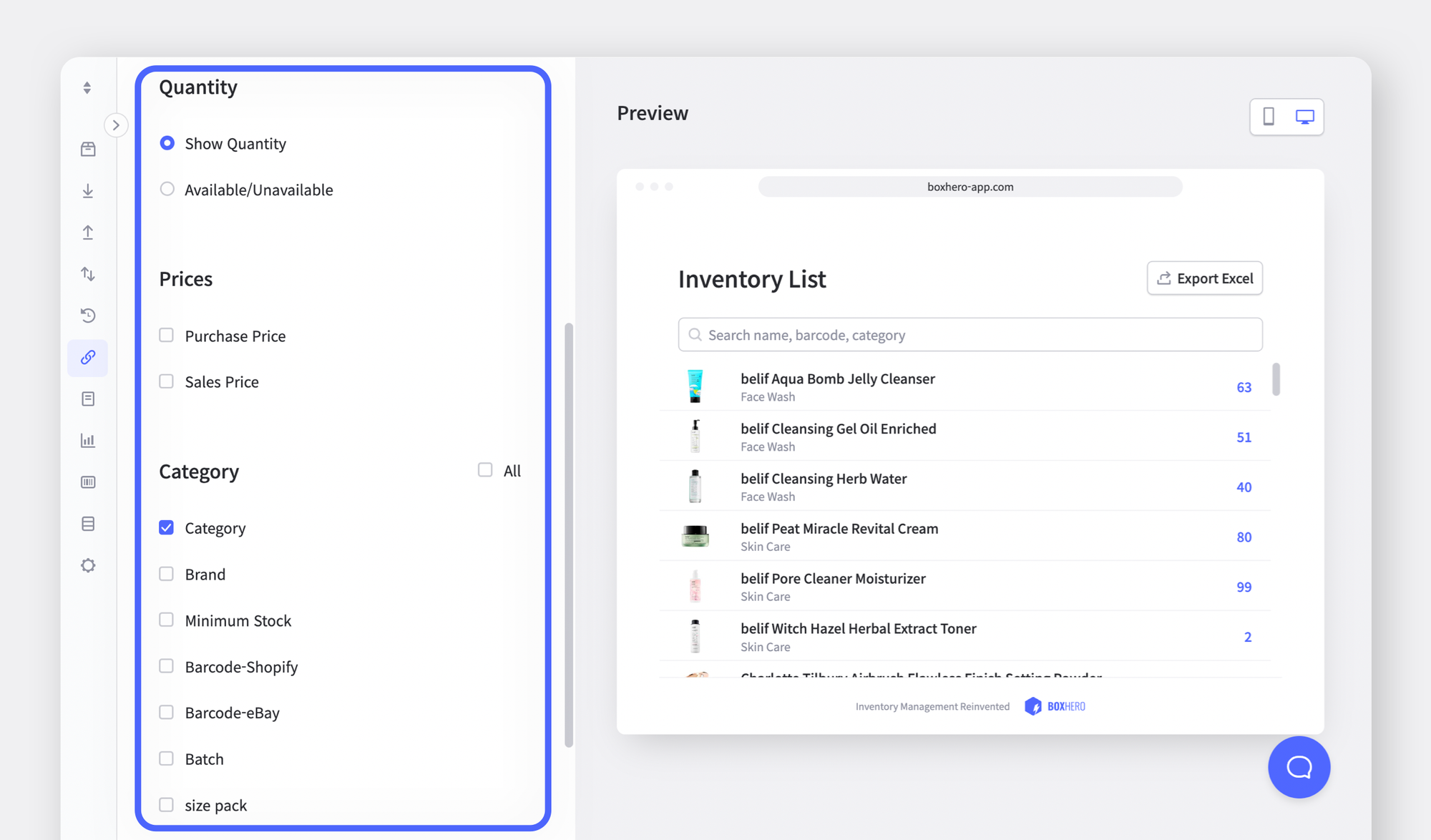
- On the "Add New Link" page, choose either
Show QuantityorAvailable/Unavailablein the Quantity section. - Select the checkboxes to select the price(s) and category(ies) to show.
- In the Category section, select the
Allcheckbox to share all attributes at once.
The Inventory Link is valuable not only for clients but also for internal employees within the sales department of the company. Let's consider the case of Cosmetics Retailer B, which operates nationwide stores with a warehouse located in Los Angeles Province. Although B Company does not directly manage inventory at the warehouse or store level, the Inventory Link could be shared with the sales representative who requires real-time inventory status to assist customers.
Sales representatives can access live inventory information and availability through the Inventory Link using mobile devices while assisting customers. Moreover, the shared Inventory Link has the Export Excel button that enables employees who are not part of inventory management to conveniently utilize inventory information.
Preview of the Mobile Inventory Link Page
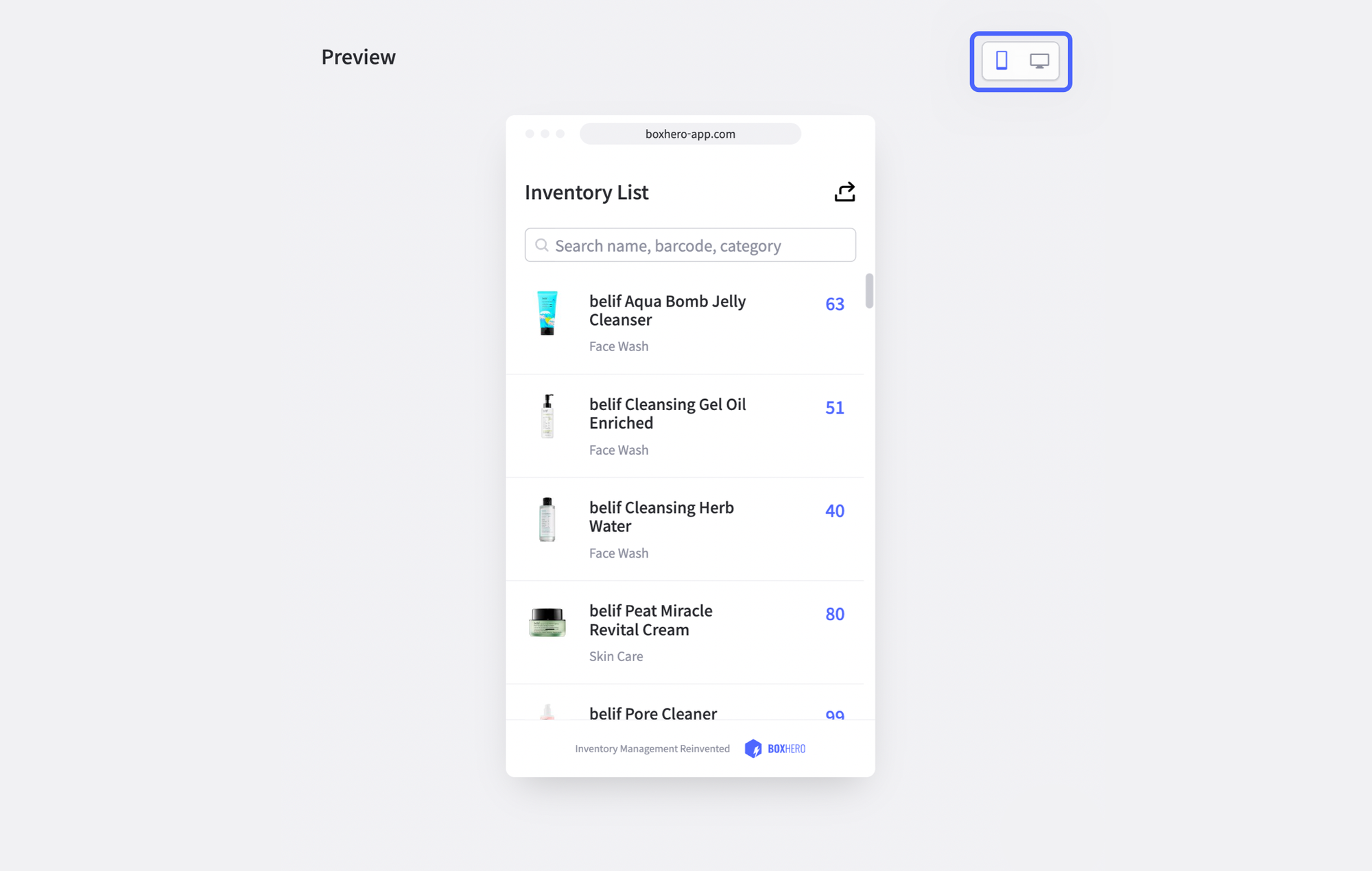
- Click on the mobile icon in the preview screen on the right side of the "Add New Link" Page.
- You can preview the Inventory Link page on a mobile screen, reflecting the changes made to the options.
Searching for Inventory in the Inventory Link
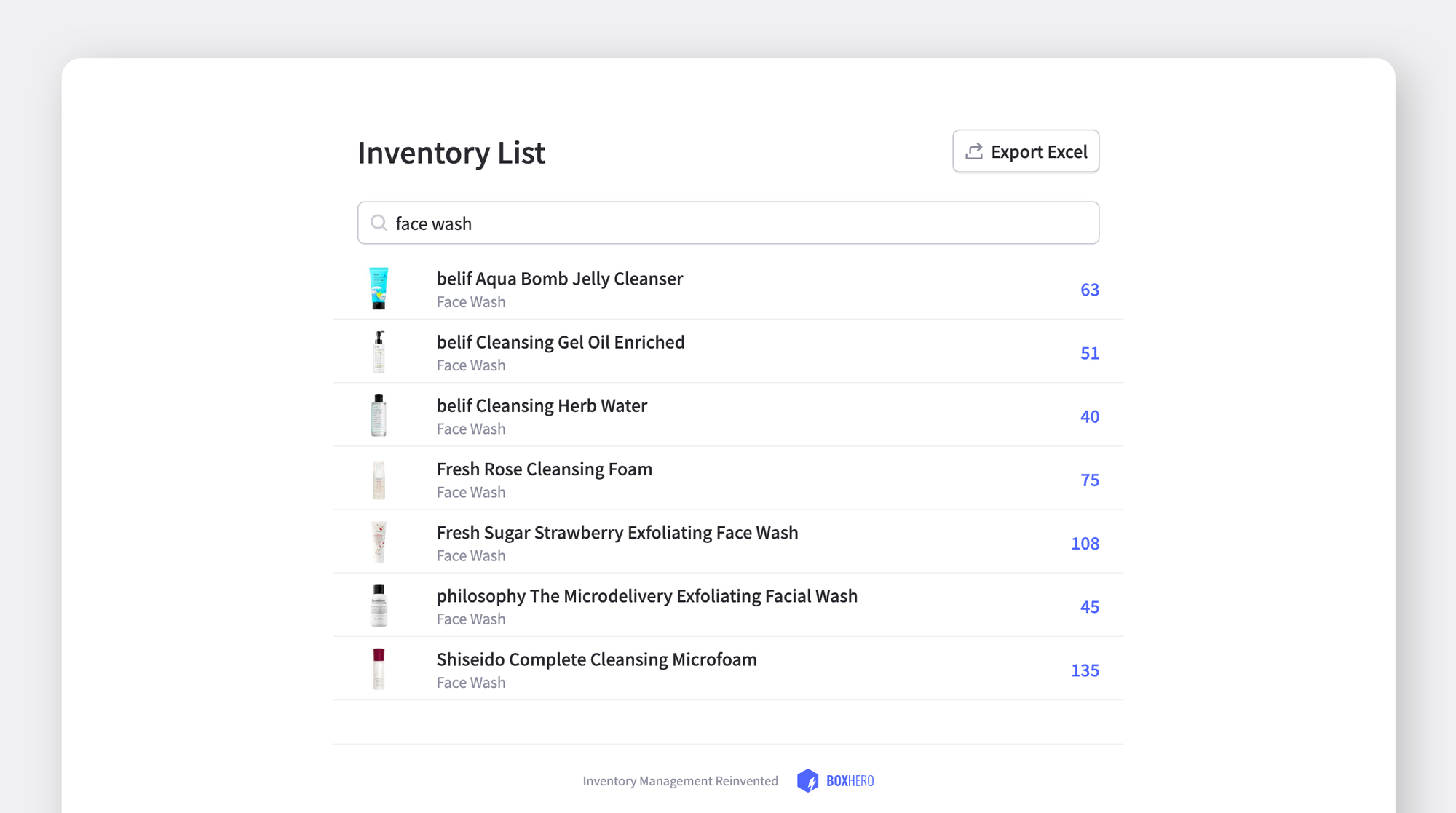
Click on the shared Inventory Link or paste the URL into your web browser to access the Inventory Link page.
- Enter the product you want to check in the search field and verify the inventory quantity or availability.
The real-time inventory status is continuously synchronized on the Inventory Link. Clothing Wholesaler A and Cosmetics Retailer B have experienced a significant improvement in the order management process through seamless information sharing via Inventory Link.
The Inventory Link feature in BoxHero enhances transparency and efficiency in inventory management. Click the button below to explore all the features of the BoxHero solution!