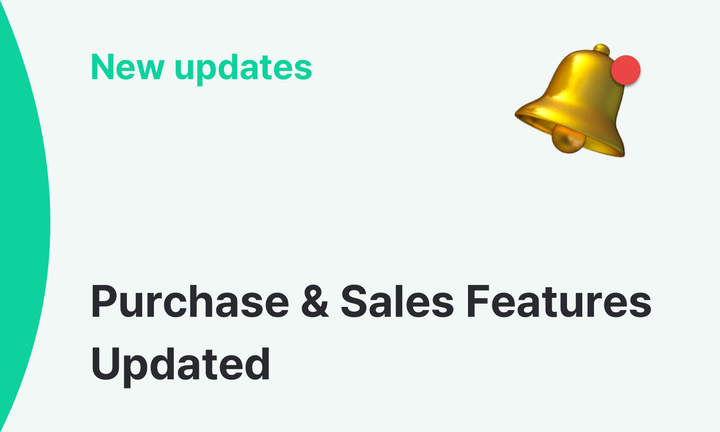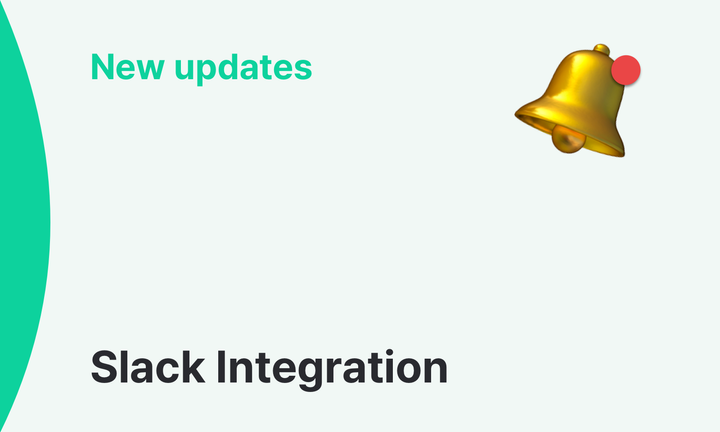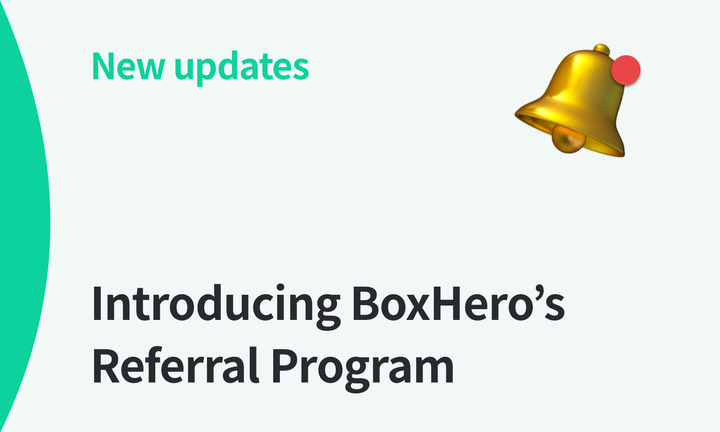Purchase & Sales Feature Improvements
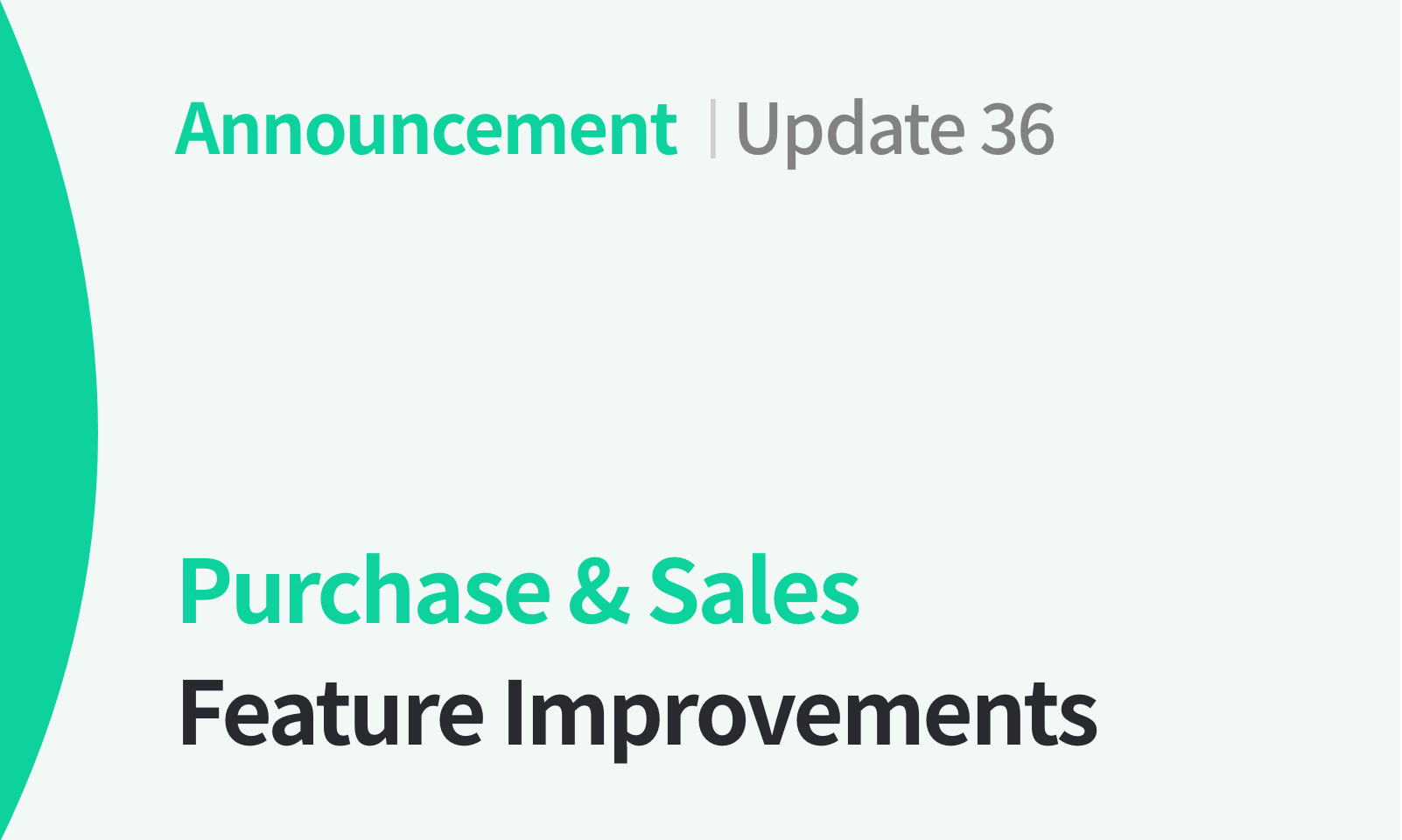
📢 You can upload Excel in Purchase & Sales, and Member & Role has been updated with new roles.
Hello!
This is Hailey from BoxHero.
Many users have been waiting for an update to these new features in our Purchase & Sales.
I'll explain to you in detail below 🙌
Set roles on the features in Purchase & Sales
You can hide the cost & price, preventing specific members from creating orders in Purchase & Sales. Check the new roles from Payment & Settings > Member & Role > Manage Role > Add.
- Cost & Purchase Order (create, edit, delete): If this feature is not allowed, the cost is shown as 0, and that member cannot create / edit / delete purchase orders.
- Price & Invoice (create, edit, delete): If this feature is not allowed, the price is shown as 0, and that member cannot create / edit / delete sales orders.
For members who are not allowed the above roles in Purchase & Sales, it will always show the Sales Analysis feature as 0 🙋♀️
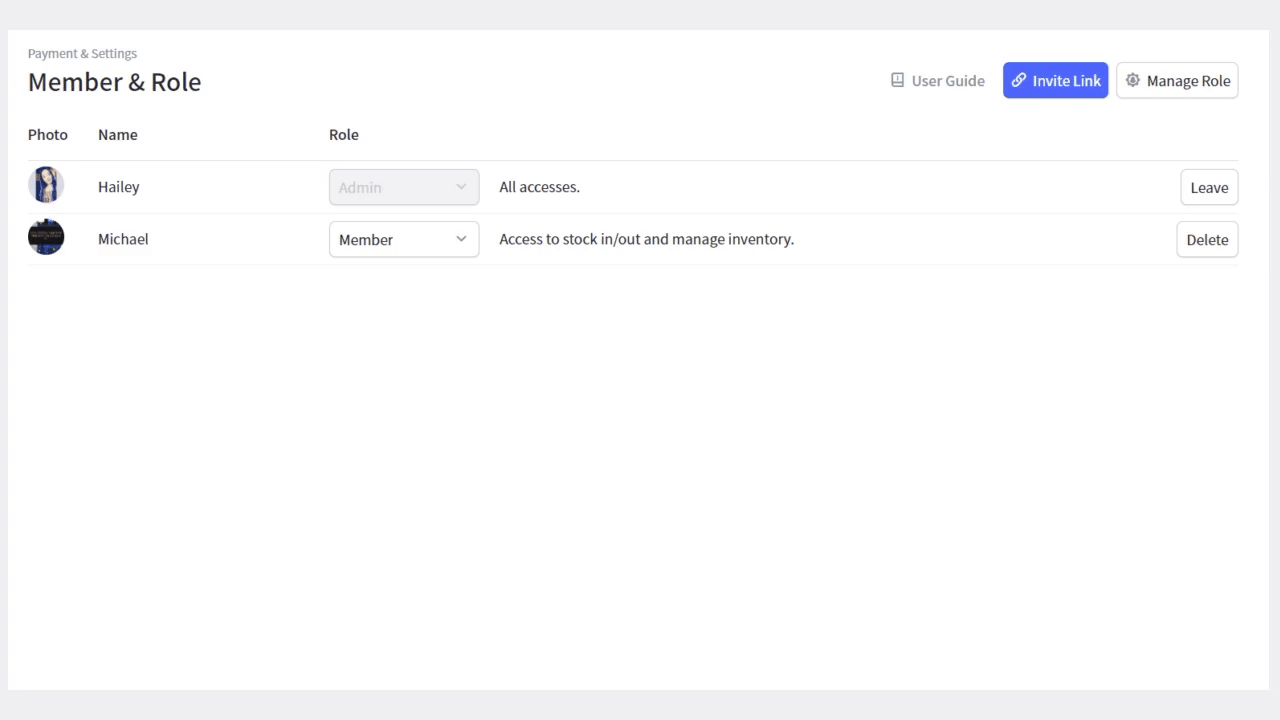
Upload Excel files in Purchase & Sales
When there were too many products to create a purchase / sales order, many users had issues with selecting the products individually.
Now you can use Excel the same way as Stock In & Out.
Save valuable time for inventory managers with the new Excel upload feature!
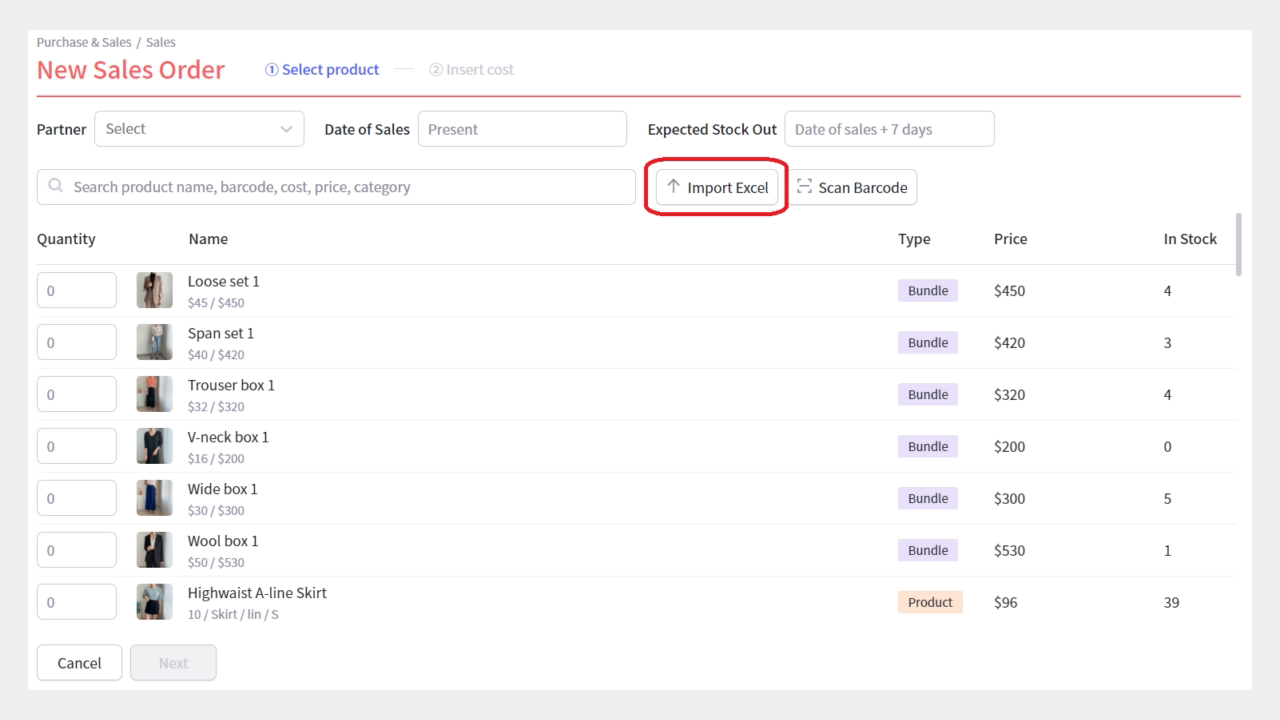
You must fill in Barcodes and Quantities in the Excel file.
If you do not have an Excel file with barcodes, you can download a file containing the barcodes from Data Center > Product. Then, search with the categories you need and download Excel!
Manage your inventory more conveniently with the enhanced Purchase & Sales.
Please feel free to contact us if you have any questions while using BoxHero. Thank you 🙏
- Email : support+boxhero@bgpworks.com