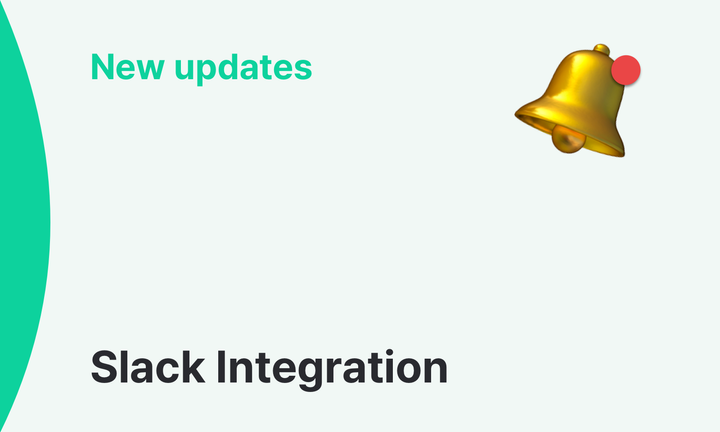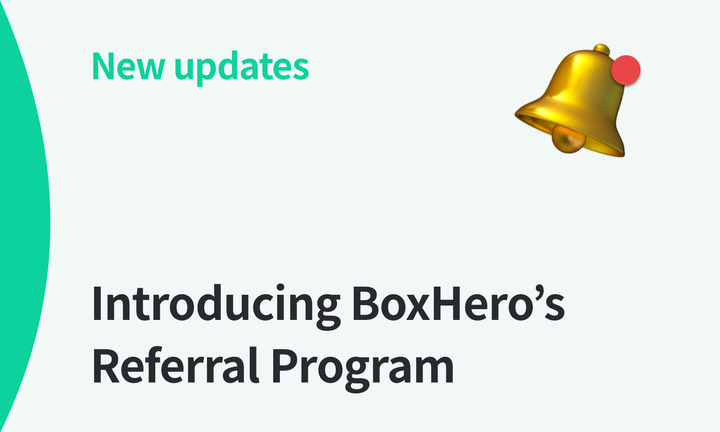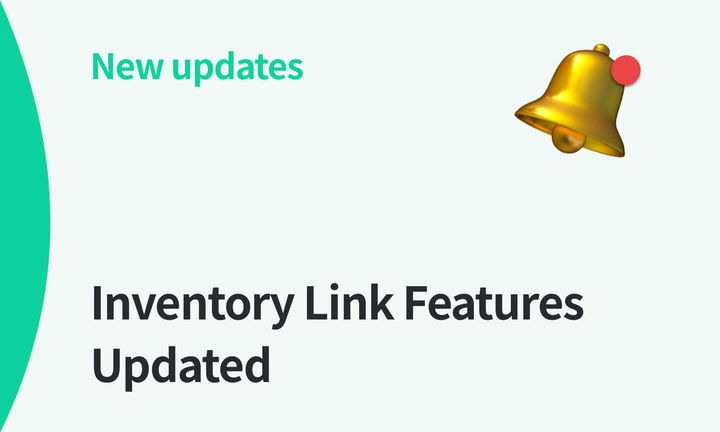Low Stock Reminder will be Improved Soon
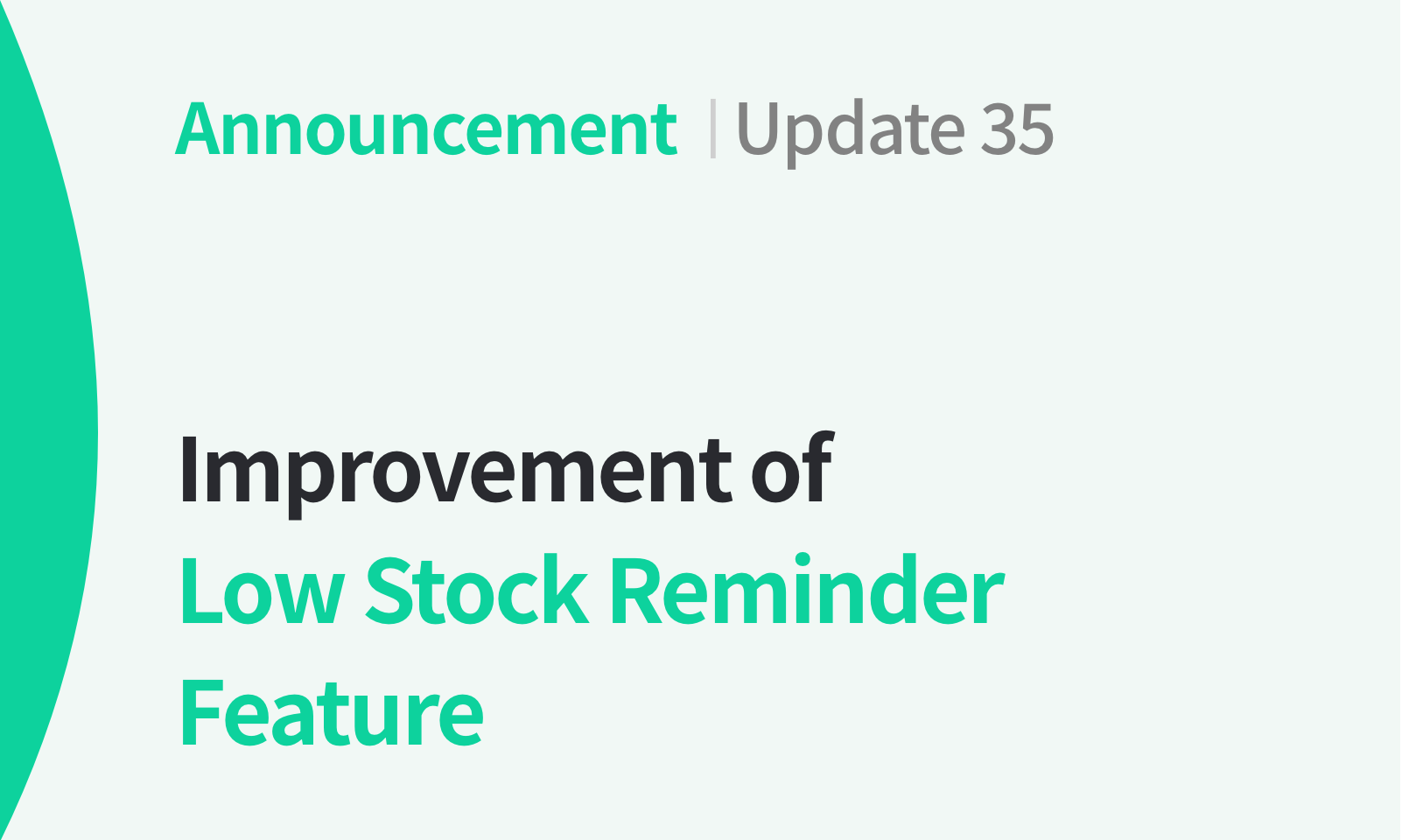
📢 You can receive a notification of Low Stock Reminder when the inventory quantity reaches 0.
Hello!
This is Hailey from BoxHero.
Currently, in the Low Stock Reminder menu, users can set the minimum quantity for each product at 1, so users who had set notifications when inventory hits 0 have had difficulty using it.
As many users have requested this new feature, we will change the minimum quantity value to 0 so that users can be notified when the stock reaches 0.
We will update this feature on July 1st.
BoxHero will notify you after the update if the minimum quantity is saved as 0. Please change the minimum quantity to blank if you don't need a notification.
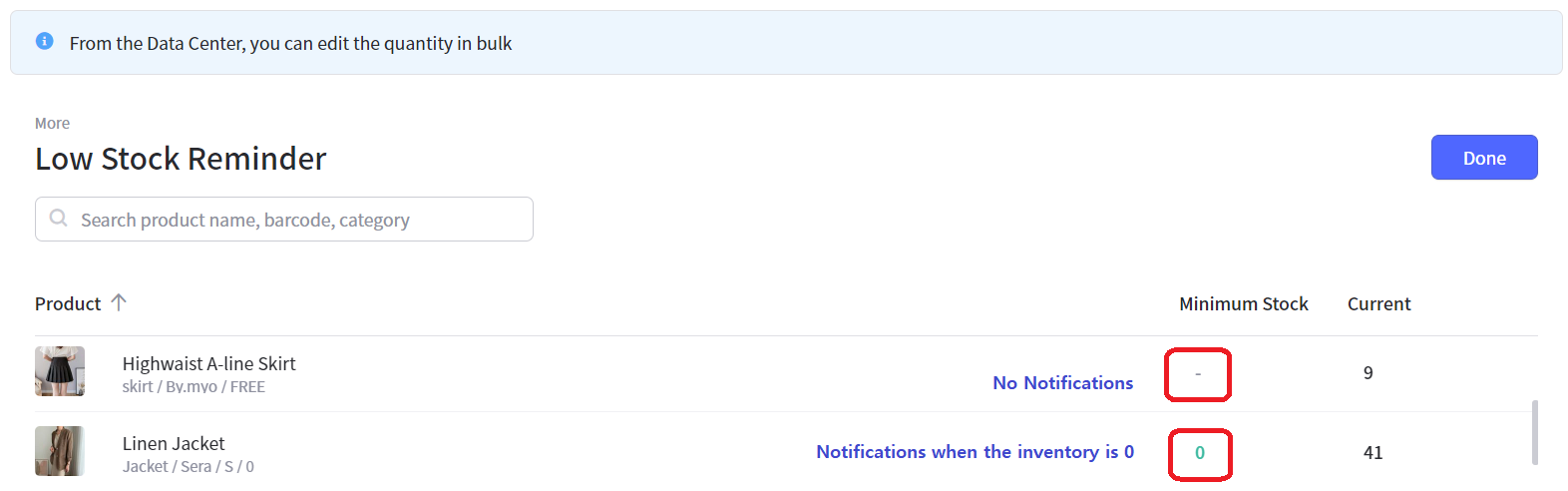
Please check the below if you need to edit the minimum quantity value.
Select Individually
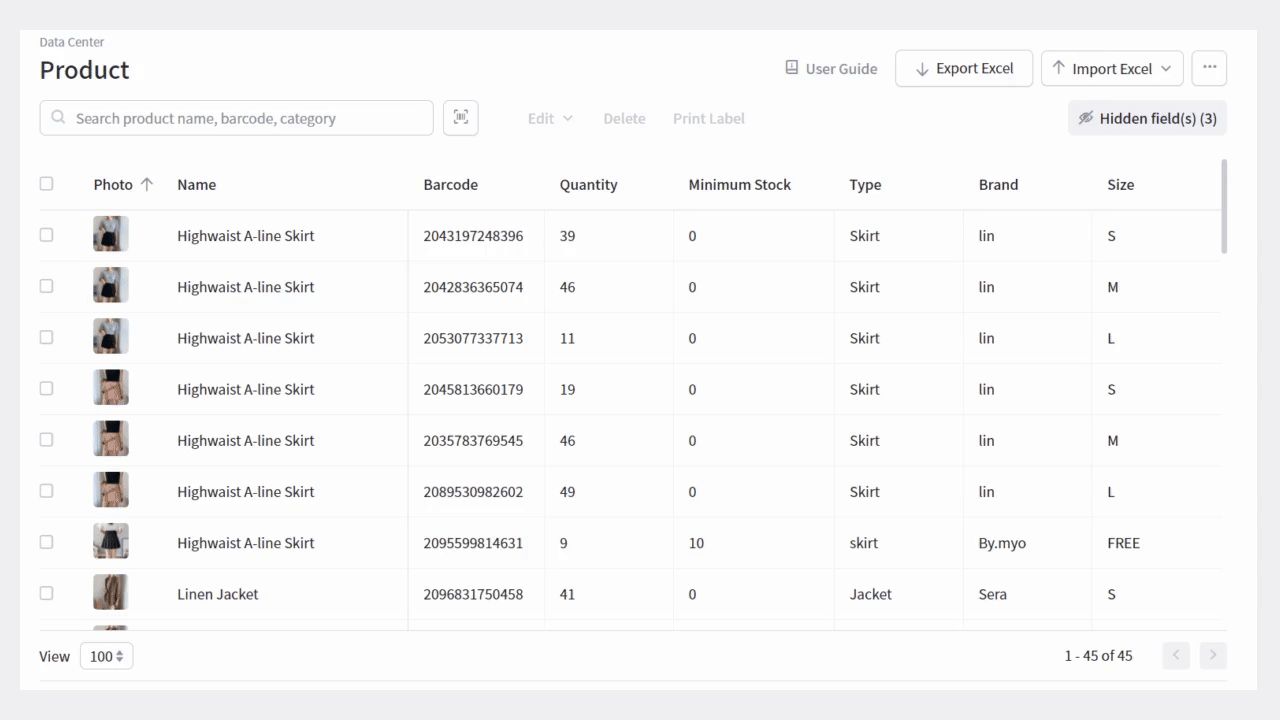
- Go to
Data Center>Productand sort products by minimum stock in ascending order - Select the products with the minimum stock set to 0
Edit>Edit Minimum Stock- Click
Submitto delete the minimum stock category values
Bulk Edit via Excel File
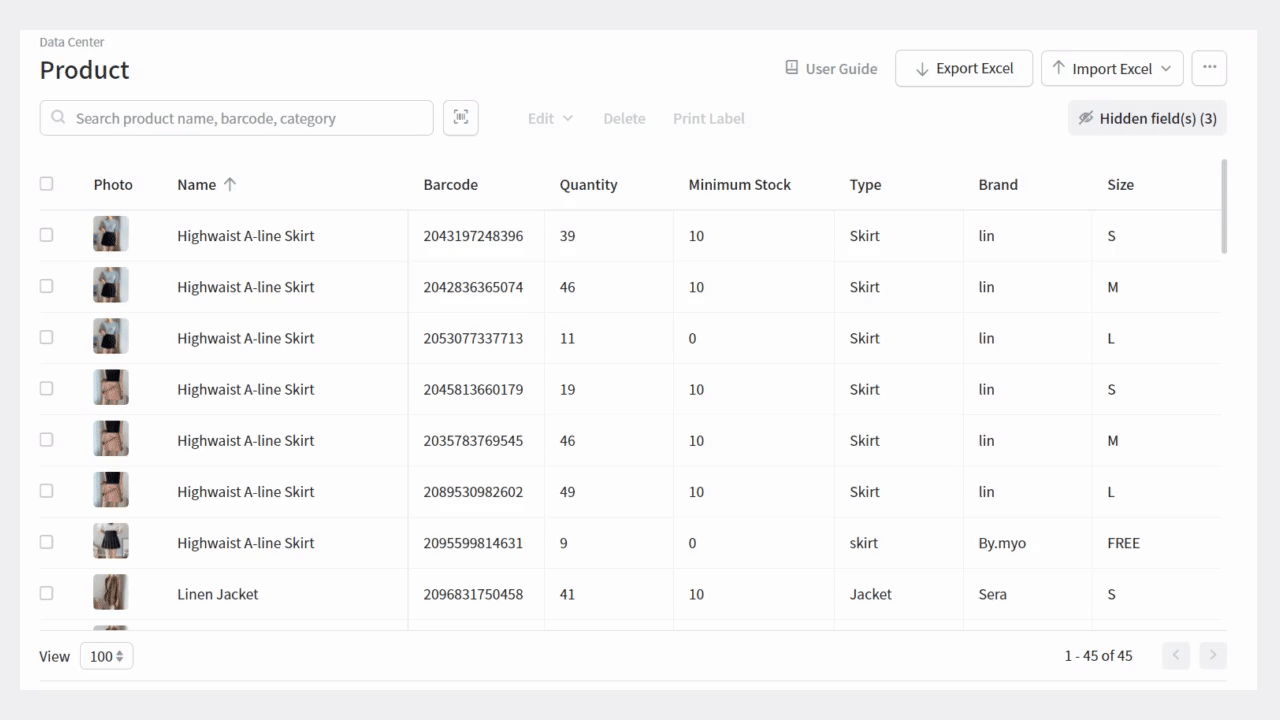
Data Center>Products>Export Excel- Save after editing the minimum stock in the downloaded Excel file
- Upload the Excel file worked from
Import Excel>Bulk Edit
👉Learn more: Product Edit via Excel File
Manage your inventory easily with the enhanced Low Stock Reminder notifications.
Please feel free to contact us if you have any questions while using BoxHero.
Thank you 🙏
- Email : support+boxhero@bgpworks.com