How do I use Safety Stock in BoxHero?🤔

The concept of Safety Stock may be easy to understand, but difficult to successfully apply 😖. For those who are looking to avoid stock out situations, here are some techniques and examples that will be helpful.
Safety stock is additional inventory to hedge against unforeseen demand spikes.
Why do we need Safety Stock?
Do you have a favorite ice cream flavor? Ever experience waiting in line and until a store employee finally tells you they just ran out? As a customer, that feeling of devastation is usually not the best purchasing motivator. If you have safety stock, there is less risk of customers leaving your store empty-handed.
However, not every business requires safety stock and in some cases, it may be inefficient to hold extra inventory without any extra storage space. It is up to the business owner to determine what the best approach for holding safety stock.
How do I apply safety stock?
Outside of regularly scheduling product orders, Safety Stock can indicate when you need to reorder. Any worthy Inventory Management app should have notification options that alert you about low quantity items. After doing the math, you can use the calculated number as the minimum quantity level so you will never run out of your popular products.
In BoxHero, setting minimum quantity alerts as your safety stock guarantees your products will always be available!
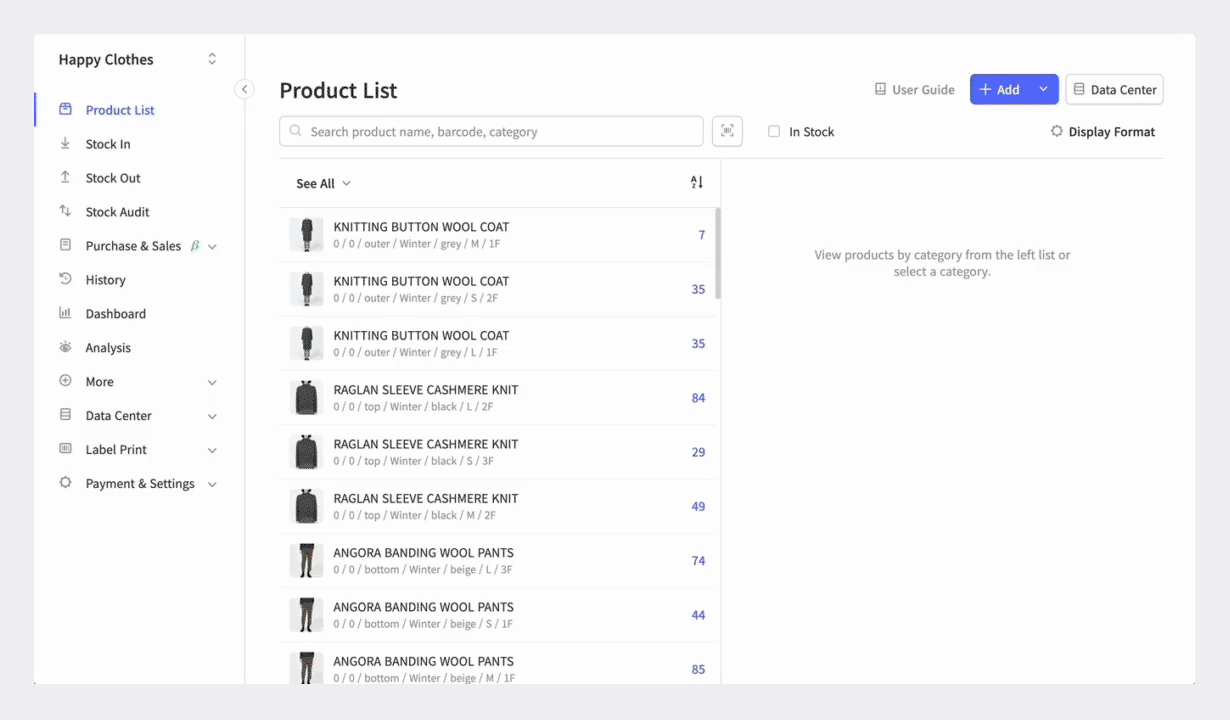
💻Activate your Low Stock Reminder by going through More > Low Stock Reminder > +Add Category
Set Minimum Stock as your category and add the minimum stock reminders for all of the products as you like!👍
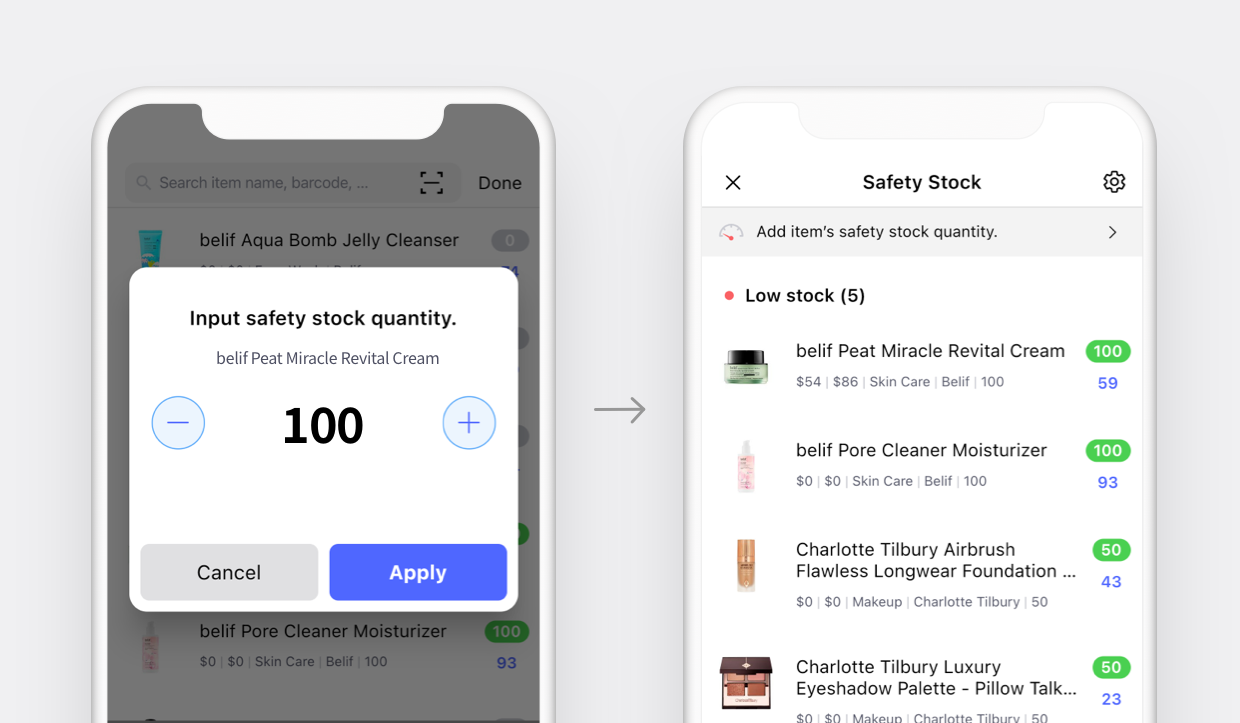
📱Similarly on mobile, Safety stock quantity can be set through Low Stock Reminder > Upper Right Setting Button > Safety Stock > Edit Quantity
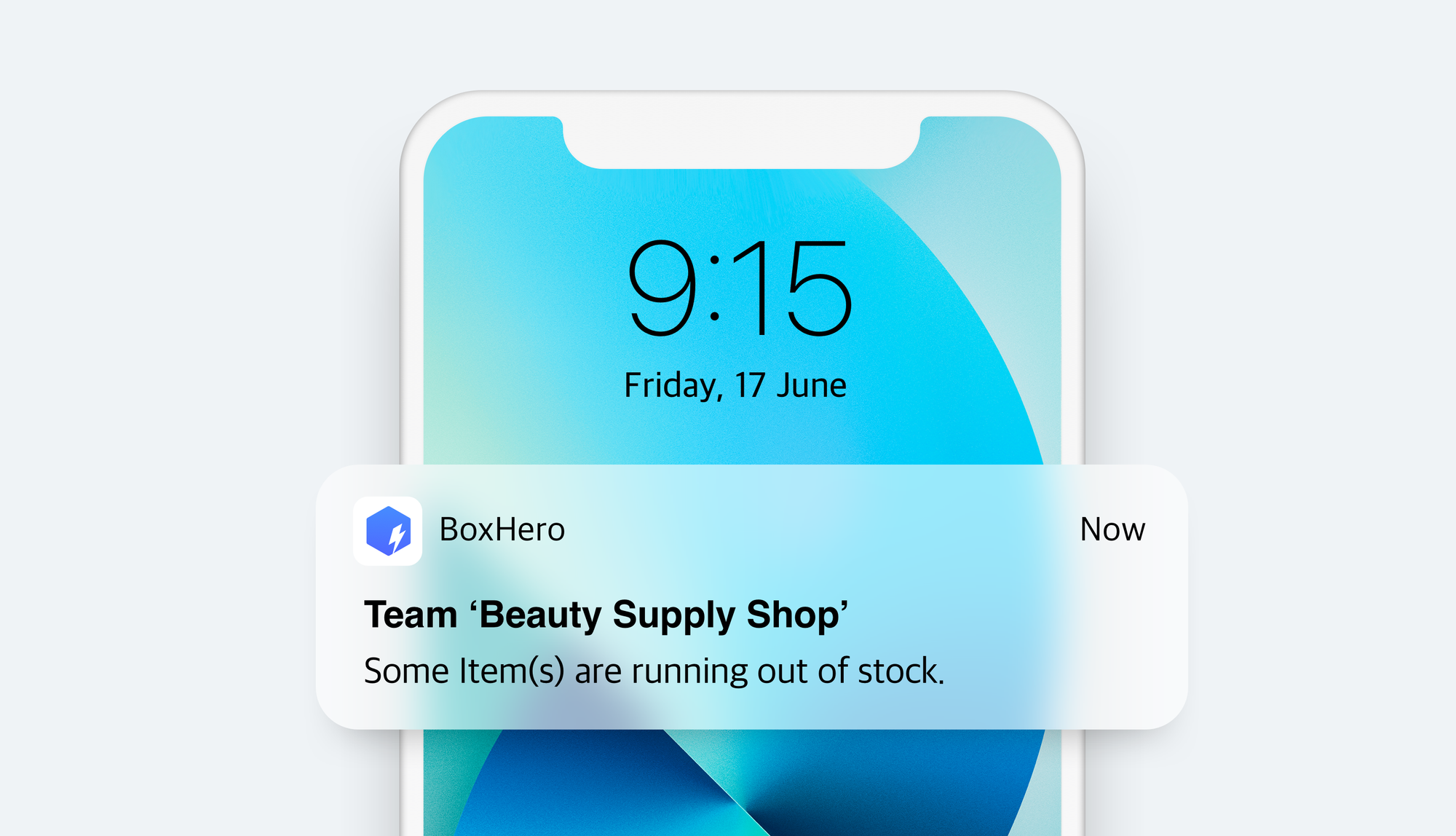
BoxHero will send push notifications every morning at 9AM if your account displays any out-of-stock items.
🏈Imagine you own an athletics equipment store with all kinds of shoe brands and sizes. During summer and fall, you realize football cleats are a highly popular item in your store that players purchase. Using low stock reminders, you can easily receive alerts about minimum quantity goods and schedule more supplier orders without losing any customers to competitors!
Easily receive notifications on your PC or Mobile phone!
With the desktop or mobile application, check your reminders quickly when in the office or on the move. Download the BoxHero app today and see how easy managing inventory can be!
With BoxHero, easily manage your Safety Stock!
BoxHero includes convenient features for inventory management:
- 🔎Accurately search low stocks to keep your inventory at an optimal level!
- 📊Quickly identify and schedule reorders by using Safety Stock notifications!
- 📜 Categorize items to easily sort and group based on characteristics!
- ✔ Check reordering status from the 'Analysis' menu!
- ║▌Generate, scan, and print Barcodes all in one system!
- 🧾 Easily create Purchase Orders, invoice statements, and sales analysis!
- ☁ BoxHero is a cloud-based inventory management system that allows you to create and share transactions with your team anytime, anywhere.
Download BoxHero today and use all of these awesome features!