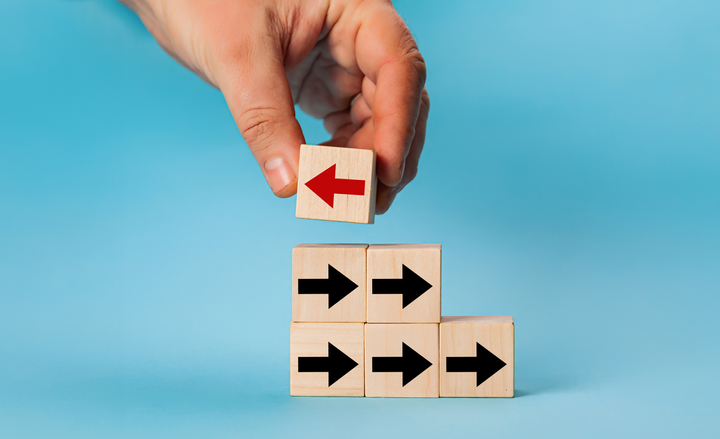🎇5 Effective Ways to Manage an Online Store's Inventory🎇

Online businesses these days are convenient, popular, and easy to use for both consumers and sellers, and is one of the reasons why anyone can start an online store easily. However, it is also a challenging business to succeed in, especially when there are so many competitors.
Nevertheless, even in the same industry, they all have different ways of managing inventory. As the number of orders or sales increases, there will come a time where you can no longer operate an online store effectively by reordering.
In this post, we will discuss 5 basic tips for better inventory management to increase your success for online sales.
5 Tips to Effectively Manage Inventory for Online Stores
1) Category
One of the most effective ways to manage your inventory is to organize products accurately by dividing them into categories. It may help you to save time and effort when you stock out or sell products.
For example, if you have T-shirts, skirts, and pants, they may all be divided into several categories as long-sleeve T-shirts and short T-shirts. It would be much easier to organize them in a specific way.
2) Use an Inventory Management Program
Beginners of online store businesses might believe that using Excel or notes to manage inventory is the simplest and most affordable way. However, considering long-term inventory management, using Excel or notes becomes more challenging as the number of products and sales grows.
Especially when choosing an inventory management program, selecting a cloud or web-based program is highly recommended! Inventory management systems greatly help to simplify the process of accurately tracking inventory, reducing errors, and saving time overall.

3) Inventory Count
An effective way to match data with current inventory is auditing. This is a method of double-checking your inventory to ensure that what you record reflects product movement in your warehouse and business.
Inventory due diligence is crucial when running an online business to avoid inconsistencies between your current inventory and data. If inventory discrepancies occur, there is a risk of miscalculation, lost items, and other issues; all of which can have a negative impact on customer and partner relationships.
For example, if you perform an inventory count more than once a year, it may reduce errors and mistakes while also saving time in the long run.
4) Data Analysis for Reordering
Repurchasing is one of the most important and complicated operations in every retail business. Sellers want to satisfy their customers wishes by providing desired items but also need to reach the company's financial goals!
However, two major issues frequently arise in these situations.
- How much should I order in terms of quantity?
- When do I need to order additional stock?
You can easily analyze the entire inventory and solve the above problems by using an inventory management application.
For more accurate reordering, please consider the following criteria!
Check your safety stock. By designating safety stock, you may quickly identify products that are less than specified and reorder them to avoid sudden out-of-stock situations. First, safety stock is additional inventory that you prepare in case the inventory is depleted due to unexpected circumstances in business operations, such as a sudden increase in demand for goods. Unexpectedly high demand may be beneficial to business operations, however, it can also lead to consumer dissatisfaction.
🤔How do we calculate safety stock?🤔
Safety stock = (Maximum daily usage x Maximum lead time in days) – (Average daily usage x Average lead time in days).
*Lead time: amount of time it takes from placing an order to receiving product from supplier
You may also check it automatically with a formula.
*Example: "Reorder the product" = Immediately reorder an item that is less than the safety stock quantity.
5) Scan Barcodes to Automate Inventory Management
Online store owners receive tens or hundreds of orders per day. Receiving a lot of orders in a limited time may result in having errors or mistakes. So how can we avoid these mistakes?
Try using a barcode system to place your order! Barcodes can help you organize things faster and accurately.
These 5 tips will build a good base for your online business to flourish! Luckily, BoxHero is capable of handling all of these features and more! Come try out BoxHero and see how you can easily manage your online store's inventory today!
📦Easily Manage your Inventory with BoxHero!
BoxHero supports ideal features for managing inventory, including:
📜Organize products by categorizing them according to your needs.
✔ Check your inventory status of reordering with Analysis feature.
🔎Identify item's low stock and view current stock status.
║▌Generate, scan, and print barcodes can all be processed quickly.
🧾Easy to create purchase orders as well as invoice statements and analyze sales.
☁ BoxHero is a cloud-based inventory management system where you can create and share transaction with your team anywhere, anytime.
BoxHero is an easy inventory management solution for everyone.
BoxHero's various smart features suit all industries and businesses.
Start inventorying right now with BoxHero!